Enchanted Weapons and Armor - ESO

Overview
Some weapons and armor have magical properties that will enhance the item's performance in many different ways.Most weapons and armor can have magical properties added or altered by enchanting that item with a Glyph.
Weapons with enchantments hold a charge that depletes with use. When an item's charge is depleted, the item's magical properties will cease to function until its charge is replenished using a full Soul Gem.

Soul Gems
Soul Gems capture and store the souls of slain enemies. A filled Soul Gem can be used to charge magic weapons, revive a fallen ally, or revive yourself.Empty Soul Gems
Find Soul Gems while adventuring or buy Soul Gems from Mystics, usually found at Mages Guild locations. Each type of Soul Gem can charge magic weapons or revive allies.
Filling Empty Soul Gems
Use the Soul Trap ability moments before an enemy's death. You cannot Soul Trap an enemy outside of your level range.Charging Magic Weapons
Select a magical weapon on your inventory screen. Press and choose Charge. Then select the filled Soul Gem you wish to use and press E to charge the weapon. This costs a filled Soul Gem.
Revive Allies or Yourself
Reviving a fallen ally or yourself costs a filled Soul Gem. You do not need a Soul Gem to revive if you are Level 5 or below.

Glyphs
Some weapons and armor can be enchanted, or have their enchantments replaced with new enchantments. To do this you will need to create Glyphs at an Enchanting Table, found in most cities and other special locations throughout the world.To enchant an item, open your inventory by pressing the I key. Right-click the item you wish to enchant and select "Enchant" from the menu. Double-click the enchantment you wish to apply, then press E to commit the action.
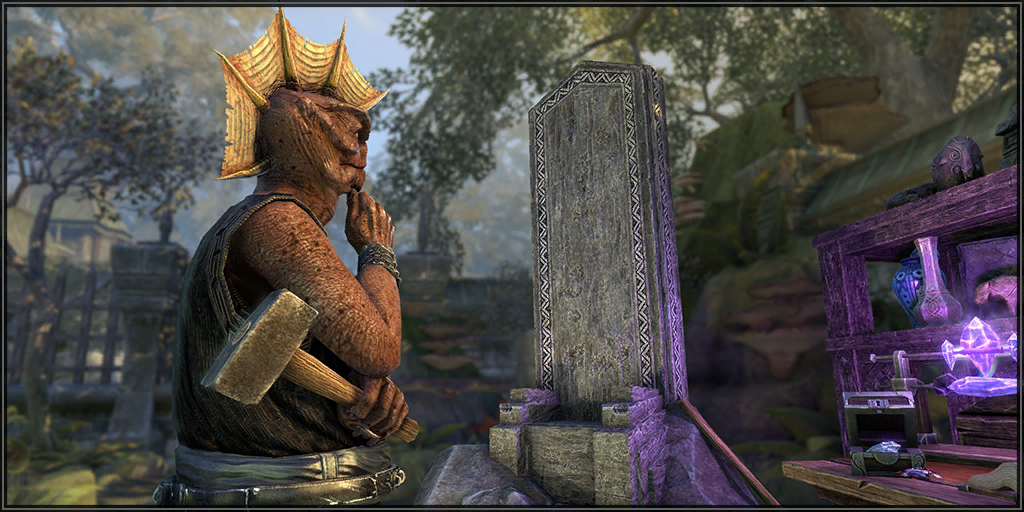
Help articles
68 articles
-

-

-

-

-

-

-

-

-

-

-

-

-

-

-

-

-

-

-

-

-

-

-

-

-

-

-

-

-

-

-

-

-

-

-

-

-

-

-

-

-

-

-

-

-

-

-

-

-

-

-

-

-

-

-

-

-

-

-

-

-

-

-

-

-

-

-

-

 Deutsch
Deutsch
 Français
Français
 Русский
Русский
 Español
Español





















































































































































































































































































































