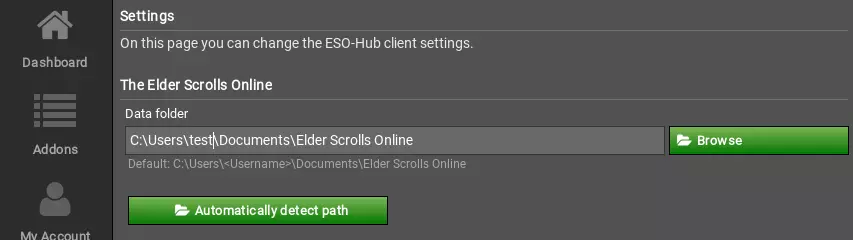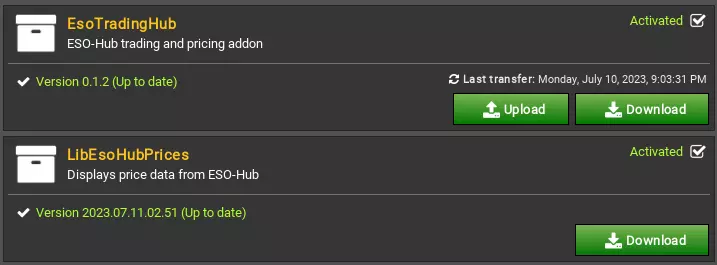This page will go over the steps needed to get up and running with the ESO-Trading addon and client. The addons will make sure you always have the latest price information in-game, as well as sync guild stores and listings with our system. So let's get started.
Trading Page: View our ESO Trading Page to get updates on new entries instantly! This is our external price checker tool that you can use alongside the ingame addon.
Please note that having your addons synced to programs like GoogleDrive, Dropbox or OneDrive can cause problems with our client program. We cannot guarantee it to work in combinations with those programs.
Step 1: Create and ESO-Hub Account (optional)
NOTE: You do NOT need an account to use our trading systems. You can skip this step entirely!
Having an ESO-Hub account will give you access to extra features on our trading pages, like saved searches and item favourites. You can create an account by going to the login page. You may create an account with your Email address, or use Discord to log in.
Step 2: Download and install the ESO-Hub client
In order to sync data with our servers, you will need to install the ESO-Hub client. You can download the client here:
Once downloaded, run the installer and open the program (Windows and Mac), or run the .jar file (Linux). It is recommended to let it start with Windows, as the program is light-weight, and this makes sure you always have the latest trading data on your computer.
Click the settings tab and make sure the ESO directory is set correctly. It is normally a folder named "Elder Scrolls Online" in your Documents folder.
Step 3: Make sure the addons are installed and enabled
Go to the addons tab and make sure the addons "EsoTradingHub" and "LibEsoHubPrices" are installed and enabled.
If you do not wish to use an ESO-Hub account, you are now done. Happy trading.
Step 4: Log into the Client with your ESO-Hub Account (optional)
If you want to log into the client with your ESO-Hub account please read the following text carefully, as there are different workflows for accounts created with Discord, and accounts created without Discord.
Step 4a: Checking your account type
Go to your My Account page and have a look at the text above the form fields. If it says "This account is registered with the email address ..." then you have a normal ESO-Hub account. If it says "This account was created using a Discord Login" then you have a Discord ESO-Hub account.
Step 4b: Log into the client with a normal ESO-hub account
Go to the login form on the ESO-Hub client, and log in with your user credentials. If you do not know your password, you can always request a new password via the change password page.
Step 4c: Log into the client with a Discord ESO-hub account
There are two ways to go about this. You can either add an email address to your account via the "add email address" function in your account settings, to convert your account to a normal account. After that, you can reset your password. If you do not want to add an email address, continue with the instructions below.
Go to your personal ESO-Hub client page, and copy the credentials found there. Use those to log into the ESO-Hub client. A login only needs to be completed once. The client will save the login details, and won't prompt you again.
If you run into any trouble, you can join our Discord server to ask for help.
ESOHubScanner
ESOHubScanner will also be installed alongside the other addons. This helps us to keep data up to date. You don't have to do anything else with this. It is a lightweight addon. Please keep this activated.
Extra steps for Mac
Apple has decided to make developing third party apps for Mac an absolute pain. To get our app to run on Mac a few extra steps are needed. Run though the following steps at your own risk.
- In terminal remove existing signature: sudo codesign --remove-signature [filepath]
- In finder temporarily remove ESO-Hub_Client.app/Contents/Frameworks/jre/Contents/Home/legal (the whole folder) from the package contents (just drag somehwere else)
- In terminal self-sign: codesign --force --deep --sign [filepath]
- In finder add legal folder back into the package at its original location
- In terminal un-quarantine: xattr -d com.apple.quarantine [filepath]
- In finder, right-click, open.
 Deutsch
Deutsch
 Français
Français
 Русский
Русский
 Español
Español