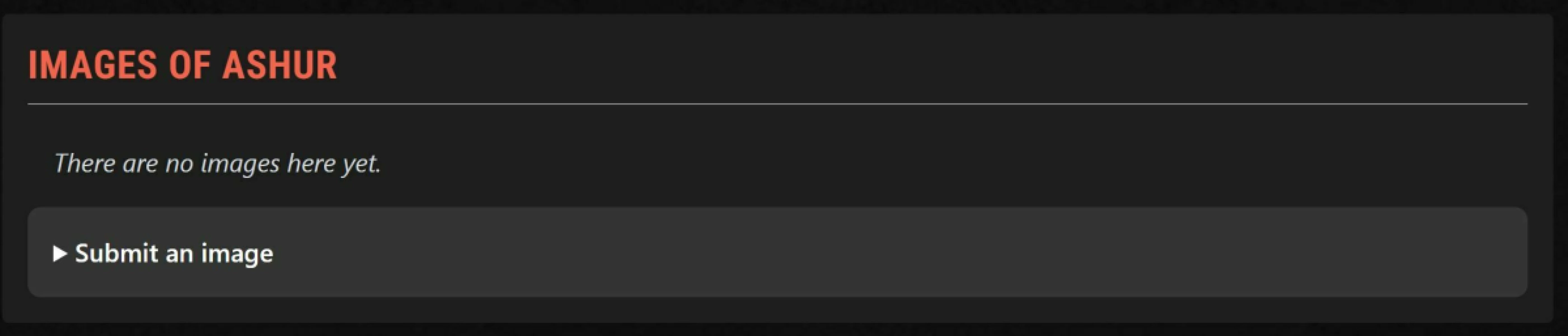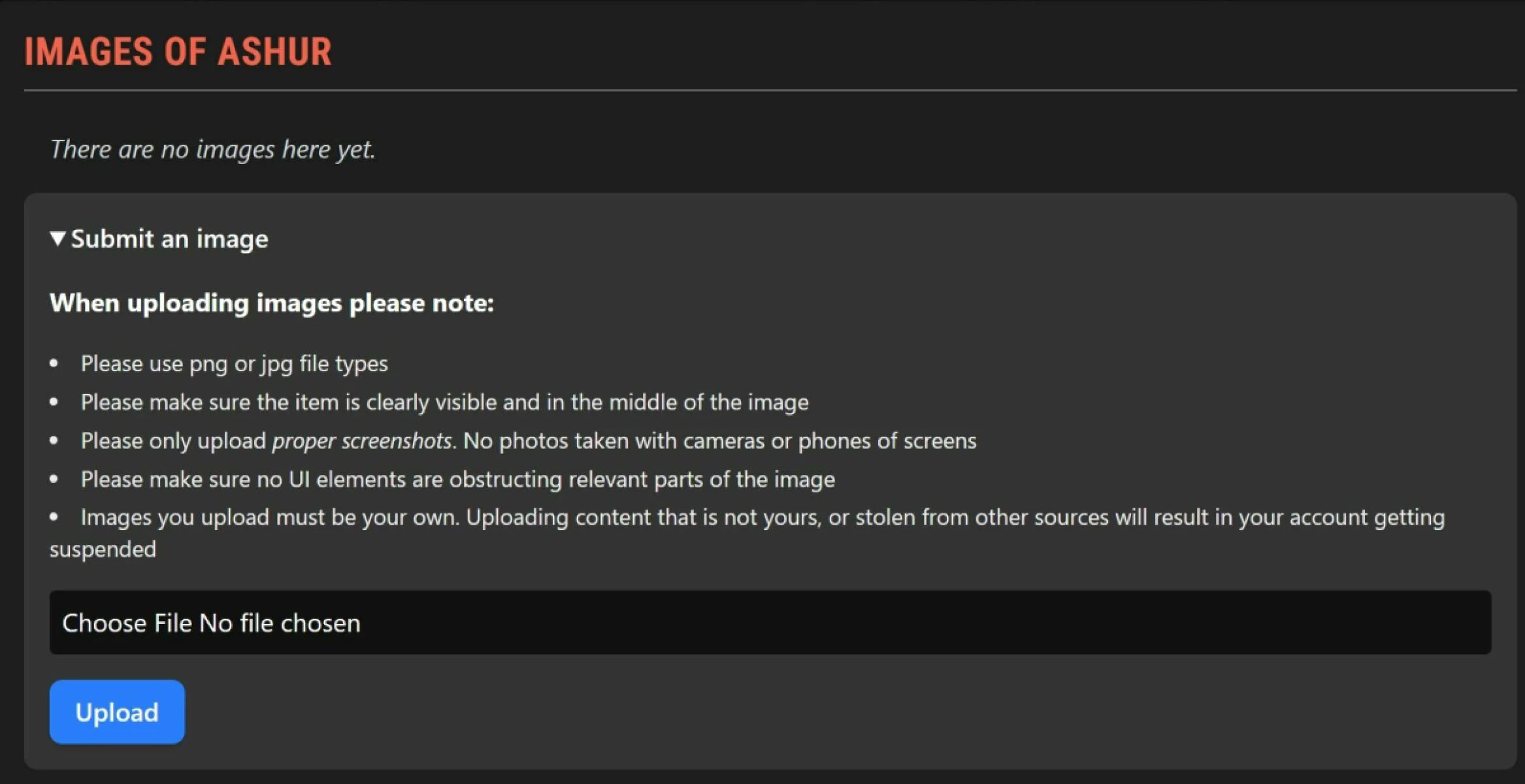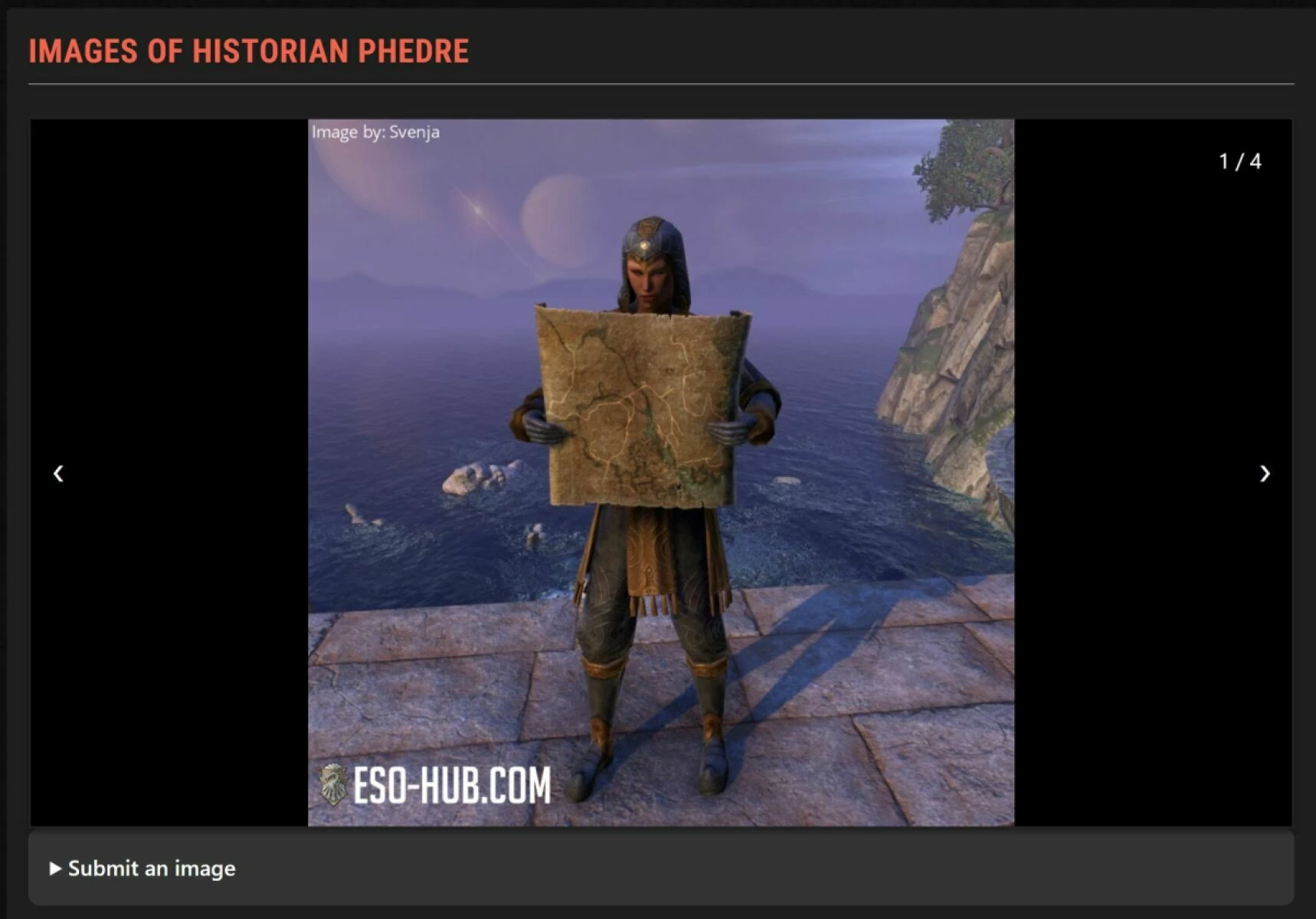Here is a quick guide on how to upload images to ESO-Hub.com. There are over 20000 items and with your help we will be able to get images for each item. With that ESO players can preview items before they even have them.
For this example we will take the Ashur Houseguest.
Scroll down until you see the "Images of Ashur" section. Currently there is no image there, otherwise you would already see images of that NPC.
Click on Submit an image.
Now you can select a file you want to upload, please keep the following in mind:
- Please use png or jpg file types
- Please make sure the item is clearly visible and in the middle of the image
- Please only upload proper screenshots. No photos taken with cameras or phones of screens
- Please make sure no UI elements are obstructing relevant parts of the image
- Images you upload must be your own. Uploading content that is not yours, or stolen from other sources will result in your account getting suspended
After that you can go view the image you uploaded, it may take a few minutes to appear due to approval process!
Here is an example of Historain Phedre image upload. You can still upload further images if you think an important detail is missing!
For any questions please join our ESO Community Discord and ask us in the feedback section.
 Deutsch
Deutsch
 Français
Français
 Русский
Русский
 Español
Español