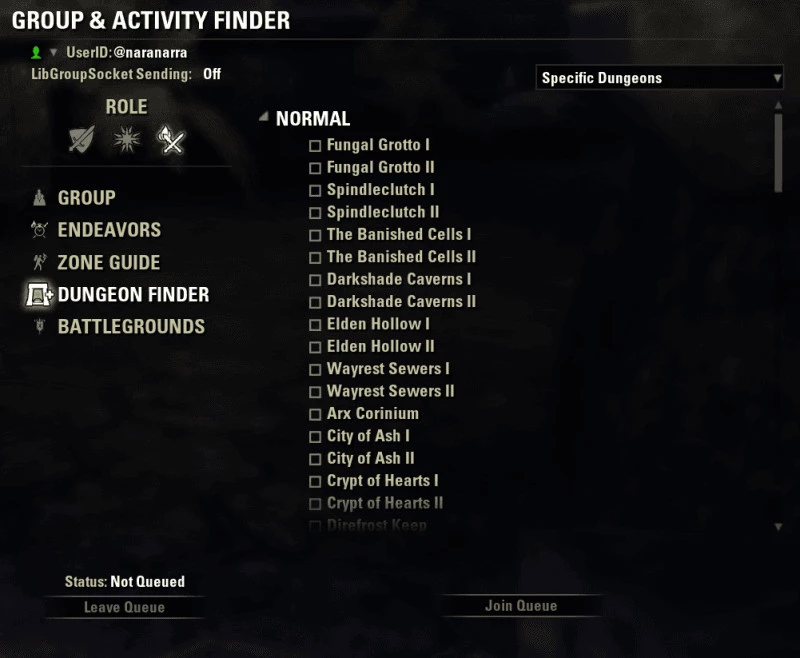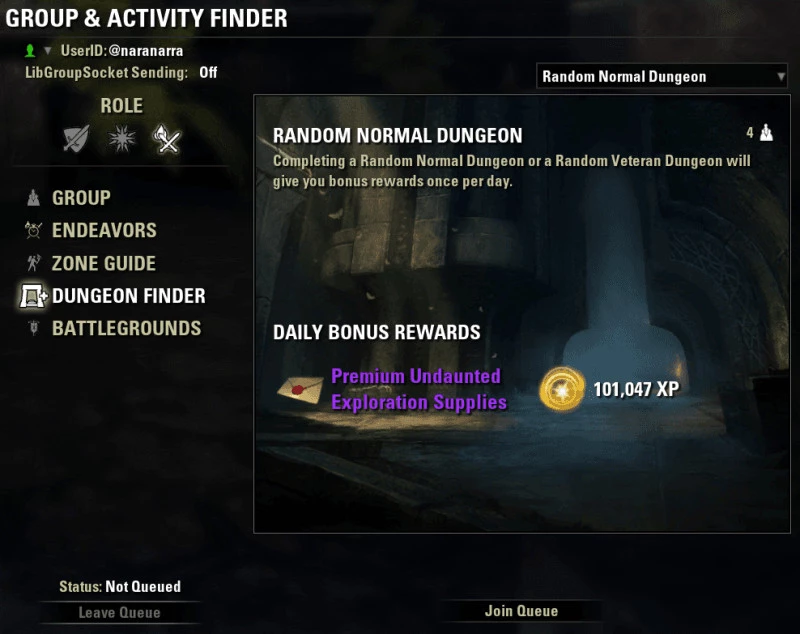The Dungeon Finder in ESO is a tool to find a group or a group member in case you are either alone, or don’t have enough players to go into a 4-player dungeon. In this ESO Dungeon Finder Guide you will learn all about the Dungeon Finder in ESO and how to use it.
The Dungeon Finder makes it easy to find a group to play Dungeons with and this ESO Dungeon Finder Guide will help you even more! Through the Dungeon Finder, you can choose to play a random or specific Dungeon. Once a tank, a healer, and two damage dealers are found using the Dungeon Finder, a group will automatically be formed and each player will be teleported to the Dungeon. After completing the Dungeon, you can leave the Dungeon and will be removed from the group and returned to where you were before you entered the Dungeon. You have about 2 minutes to either explore the dungeon further, hand in a quest, or leave on your own, before you will be teleported outside.
To use the Dungeon Finder, press the P key on PC (default) to open your Group & Activity Finder, then click on Dungeon Finder located in the left column of the menu. Make sure to select the role you can perform:
Tank
Healer
DamageSelect if you want a random or specific dungeon by using the drop down in the upper right. Click the Join Queue button to be queued for a Dungeon. When the Dungeon is ready, you will receive a ready check notification when you are out of combat. Accepting this confirms that you’re ready to start the Dungeon.
If you are in a group created by the ESO Dungeon Finder and a player leaves, reducing the group to less than 4 players, the group leader can use the Dungeon Finder to find replacements.
The first time per day you choose to join and complete a random Dungeon, you will get the bonus rewards featured under Daily Bonus Rewards. This is a great way to gain a lot of experience in a very short time, once a day in ESO.
Looking For Group
The Dungeon Finder is also referred to as Looking For Group or LFG in ESO (Elder Scrolls Online). To use the Looking For Group tool when you are not currently in a group, press the P key on PC (default) to open your Group Menu, then click on the Dungeon Finder or Alliance War options located in the left column of the menu.
Select the activity type and location of the content you wish to play with a group from the pull down menus. Only content appropriate to your character will be selectable. Press the R key (default on PC) to begin searching.
Find or Replace Groupmates
If you are already in a group, your group leader can find new members by entering an activity queue. Press the P key (default on PC) to open your Group Menu, then select either the Dungeon Finder or Alliance War, and choose to join the queue.
If your group is in a Dungeon or Alliance War activity, and a member leaves, the group leader will be presented with an option to find a new member by the system.
Dungeon Finder Events
During the Undaunted Celebration, enjoy bonus rewards for completing Dungeons of any difficulty.
To start, simply jump into a Dungeon - either through the Dungeon Finder or by traveling directly to the Dungeon via a Wayshrine or your Map.
During the Undaunted Celebration, you can earn Undaunted Reward Boxes by defeating and looting the final boss of any Dungeon. The first time you complete a dungeon each day, you instead earn a Glorious box, with even more rewards inside.
 Deutsch
Deutsch
 Français
Français
 Русский
Русский
 Español
Español