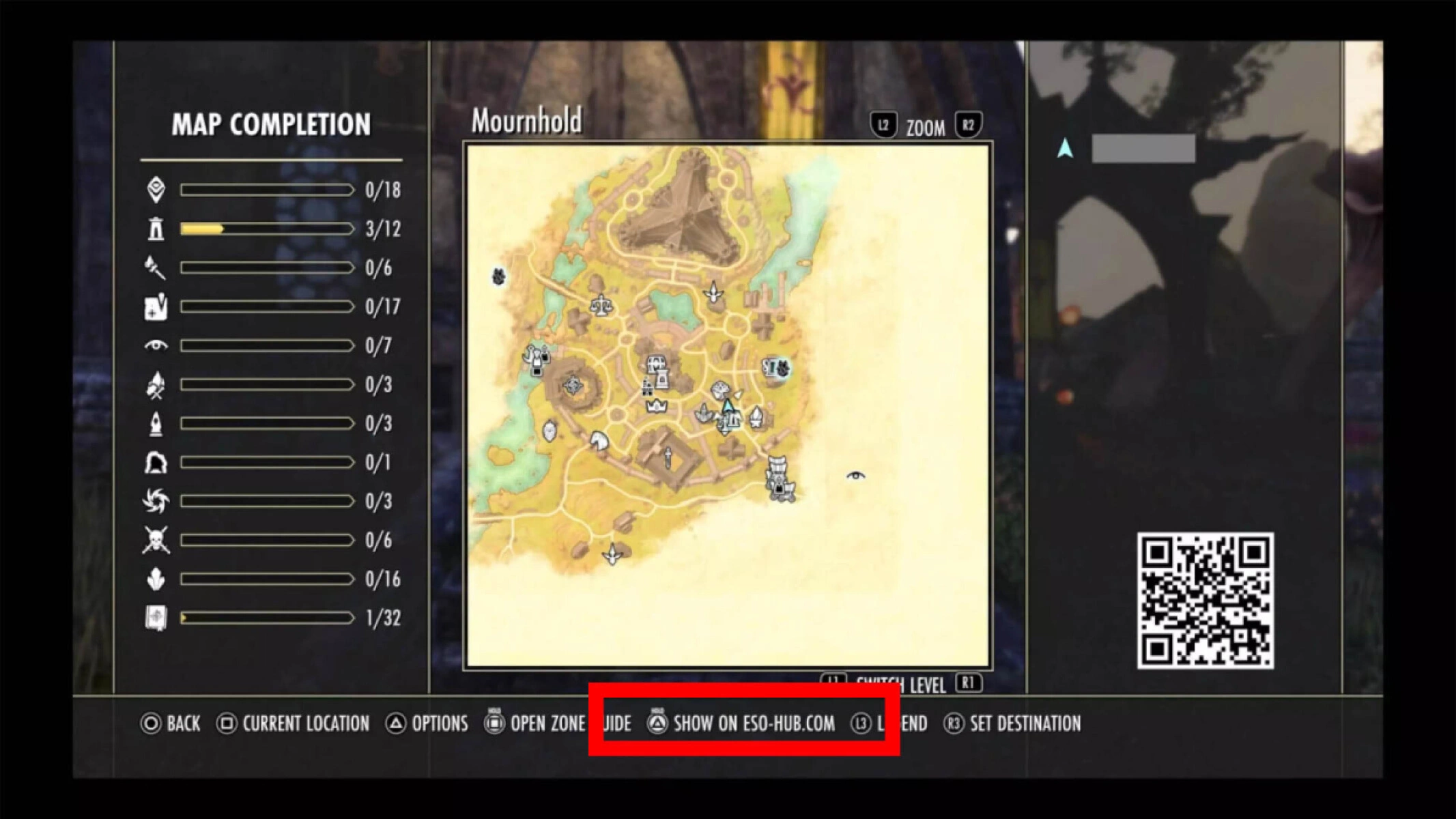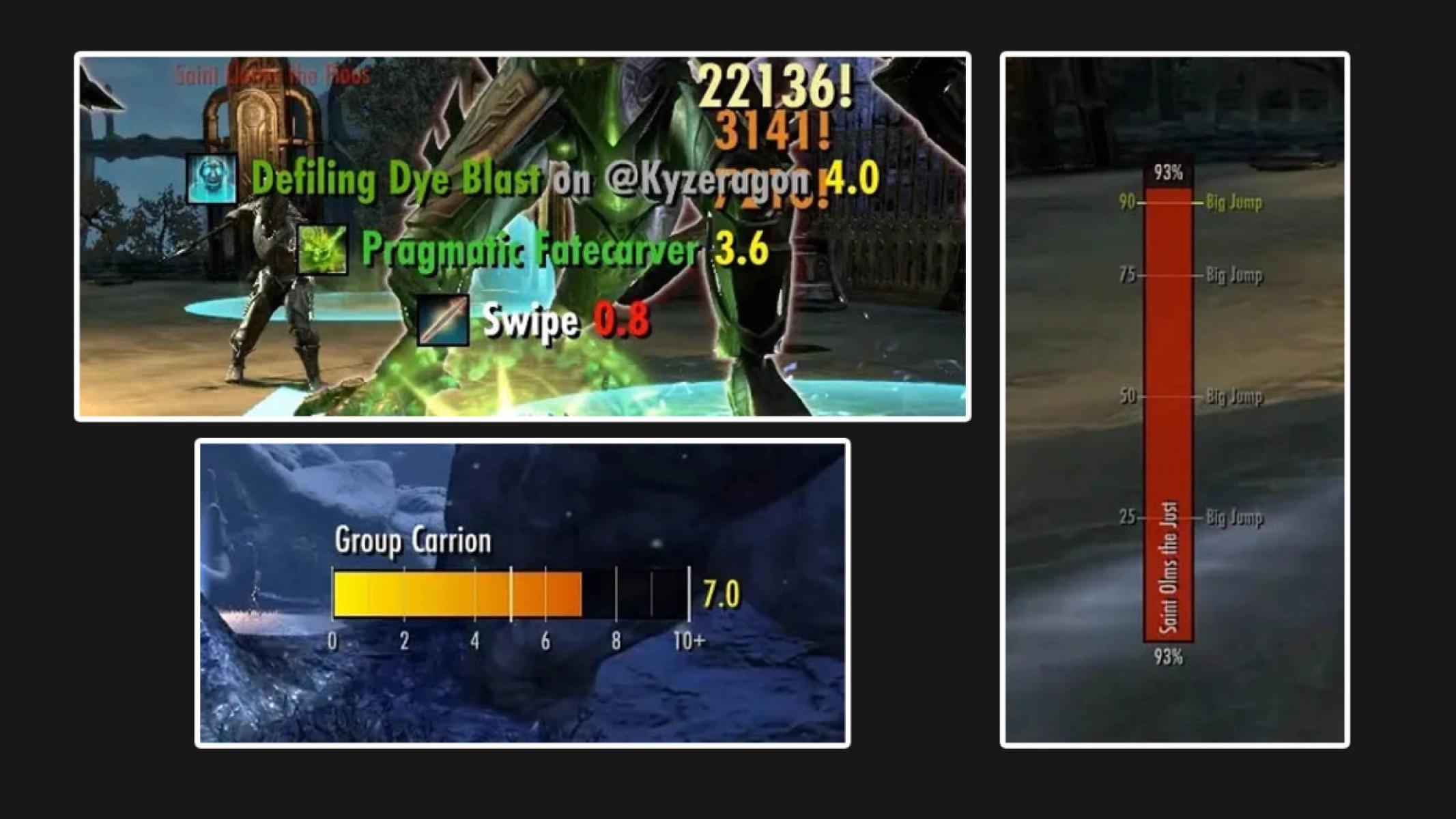Ready to unlock the full potential of your Elder Scrolls Online console mod experience? Console addons (or mods) are available exclusively for Xbox Series X|S and PlayStation 5 users, offering many quality of life features from map markers to boss mechanics.
In this article we've broken down the top 15 essential console controller-supported addons across the core categories to help you maximize your efficiency and performance in Tamriel. We also explain how our ESO Assistant by ESO-Hub.com Console addon works!
Instant ESO-Hub Website Access via QR code
We built the ESO Assistant by ESO-Hub.com Console Addon which lets you instantly look up skills, sets, and more without the hassle of manual searching. With the press of a button, the addon generates a QR code right from the in-game interface. Simply scan the code with your phone or tablet to open the corresponding page on ESO-Hub.com instantly. Learn how to use our addon in this Guide!
Our addon currently supports quick lookups for: Zones, Skills & Skill Lines and Item-Sets.
Top 15 ESO Console Addons by Category
It's important to note that console mods are limited to User Interface based addons and won't have all the same addons as PC does. The maximum installation size for all addons is 100MB.
If you want to find even more top-tier mods, our Best ESO Console Addons & Controller Support Guide, is your go-to resource! It also covers everything from how to install, update, and manage your addons to troubleshooting common issues.
Mapping and Exploration (Find Everything Faster)
These ESO Console Add-ons are great for navigating the world:
- HarvestMap: Displays resource nodes, chests, and heavy sacks directly on your map, compass, and even in the 3D world.
- Votan's Minimap: Lightweight Mini map that supports all map pin types.
- Murf's Skyshards / Simple Skyshards: Shows Skyshards on the map. Critically, they only display the locations of Skyshards you have not yet collected, preventing map clutter.
- Murf's Lorebooks: Similar to Skyshards, this tool shows uncollected Lorebooks on the map, helping with leveling up the Mages Guild skill line.
- Murf's Treasures / Map of Many Riches: Marks Treasures maps, crafting surveys, and Tales of Tribute clues directly on the world map. Map of Many Riches also makes Scribing Scripts sparkle and can be configured to show icons only for maps, surveys, or scripts you currently carry.
- Eyes of the Undaunted: Marks the location of bosses and champions on your map when entering delves, public dungeons, and group dungeons.
If you don't want clutter on your in-game map, you can use the Interactive Elder Scrolls Online Map on your tablet or phone!
Crafting and Quality of Life Automation (Maximize Efficiency)
These Elder Scrolls Online Console Mods automate tedious daily tasks:
- Dolgubon's Lazy Writ Crafter: Highly recommended for simplifying crafting writs. It provides a seamless process by: Auto-crafting all daily writs. Auto-handling the writ quest dialogue. Automatically withdrawing items from the bank. Auto-opening writ containers and auto-looting hireling mails.
- 702's Craft Completionist List: Tracks all furnishing plans, motifs, and recipes in the game to help you know what you have and are missing.
Combat Mechanics
These mods enhance combat feedback and help track performance and critical enemy mechanics:
- CrutchAlerts: Displays almost all incoming attacks and essential enemy ability casts, often with large, prominent alerts. Adds vertical boss health bars with mechanic threshold markers.
- Code's Combat Alerts: Provides notifications and alerts for a selection of mechanics in dungeons, trials, and arenas.
- Personal Dps Tracker: Tracks your damage per second (DPS) output
Need help with ESO Builds? Check the ESO Community Builds Database and dedicated ESO Builds on Alcasthq.
Interface and Customization (UI)
For customizing your in-game display and HUD elements:
- Fancy Action Bar+: The most customizable action bar available. It can show both ability bars simultaneously, reposition the bar, edit ability timers, show potion cooldowns, and count debuff instances. Setup Note: You must disable the base game setting to show "Ability Bar Back Row."
- Wizard's Wardrobe: Allows you to save your entire gear and skill setups and automatically equips them when needed.
Trading and Economy (Smart Selling)
Focused on maximizing profit and optimizing guild store interactions:
- Price Checker Apps like TSC Price Fetcher: Displays adds Xbox NA guild trader sales data to inventory tooltips.
For PC, we have our own ESO Market Trade Center that shows prices for PC EU/NA!