It's been a couple of weeks since we launched our new Build Editor Beta for the Elder Scrolls Online. In the time since then we've had a great response from players creating all sorts of builds.
We already have over 500 user-created builds on ESO Hub, with many more being added every day, and your feedback has been invaluable in helping us to make the Build Editor even better.
Today the Build Editor was also featured by Zenimax in an ESO Community Spotlight article, along with an interview about the project with Alcast.
In this article we will go over what is new with the Build Editor since it first launched. Note that this won't be an exhaustive list, our team has been working hard on the project and there have been many changes both big and small.
Making and Sharing Your ESO Builds has Never Been Easier
The ESO Hub Build Editor continues to get better thanks to your invaluable feedback.
By Andrew • Published 3 years ago
Andrew
Published 3 years ago
Latest news

ESO Finally Brings Back Limited-Time Rewards With the Gold Coast Bazaar
Missed past ESO rewards? The Gold Coast Bazaar lets you purchase legacy collectibles again using Trade Bars!
By Edenprime • Published 2 days ago

ESO Night Market Event Zone Delivers Chapter-Scale Gameplay Content
The Night Market delivers chapter-scale content with tiered bosses, faction rewards, puzzles, and a new trial.
By Edenprime • Published 1 week ago
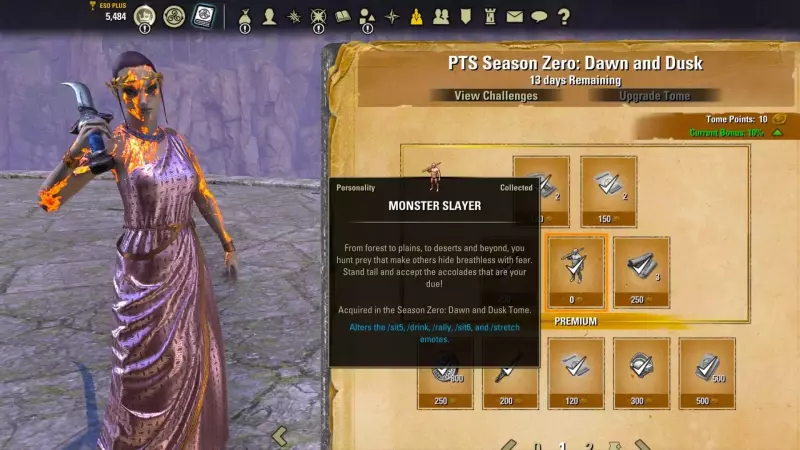
First Look: ESO Adds a Battle Pass to Keep All New Content Free
Discover how ESO’s new battle pass system works. Learn about Tamriel Tomes, free vs premium rewards, Tome Points, Trade Bars, and Season Zero launching in 2026.
By Edenprime • Published 2 weeks ago
 Deutsch
Deutsch
 Français
Français
 Русский
Русский
 Español
Español














































































































































































































































































































