Over the past few months, we have been working on a Build Editor for the ESO Community to use. After much work, it is now in a public beta phase, meaning anyone can use the tool. This article will go over the basics of what the build editor is and how to use it.
The Most Advanced Build Editor for the Elder Scrolls Online - Now Available to All Users - ESO
Our ESO (Elder Scrolls Online) Build Editor is now available for you to try out.
By Andrew • Published 3 years ago
Andrew
Published 3 years ago
Latest news

ESO: The Most Popular Armor Sets for March 2026
Discover the most popular ESO sets for March 2026. Ranked list of the most popular Elder Scrolls Online sets.
By Woeler • Published 1 day ago
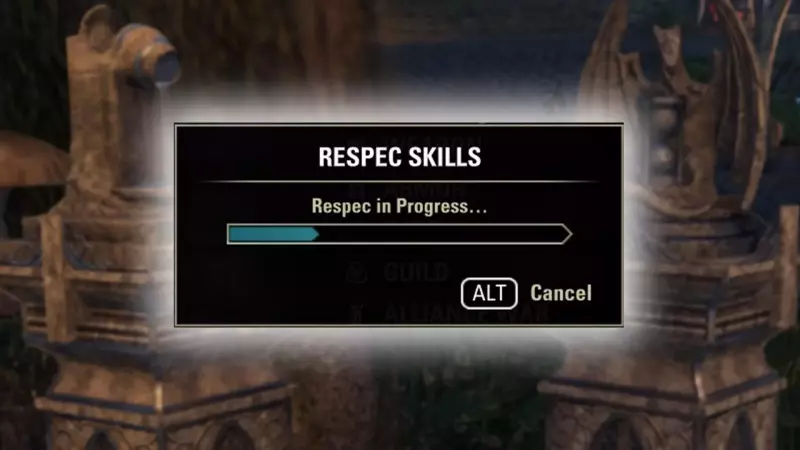
ESO U49 Makes Skill and Attribute Respecs Completely Free
ESO Update 49 brings free Skill and Attribute respecs from the UI, letting you change builds almost anywhere with no gold cost.
By Edenprime • Published 2 days ago

ESO Update 49 Adds 17 Mounts for Gold and One of Them Has Never Been Available Before
ESO Stablemasters just went from selling 3 horses to 20 mounts. Here's every new mount, what it costs and which Stablemasters sell them.
By Edenprime • Published 5 days ago
 Deutsch
Deutsch
 Français
Français
 Русский
Русский
 Español
Español















































































































































































































































































































