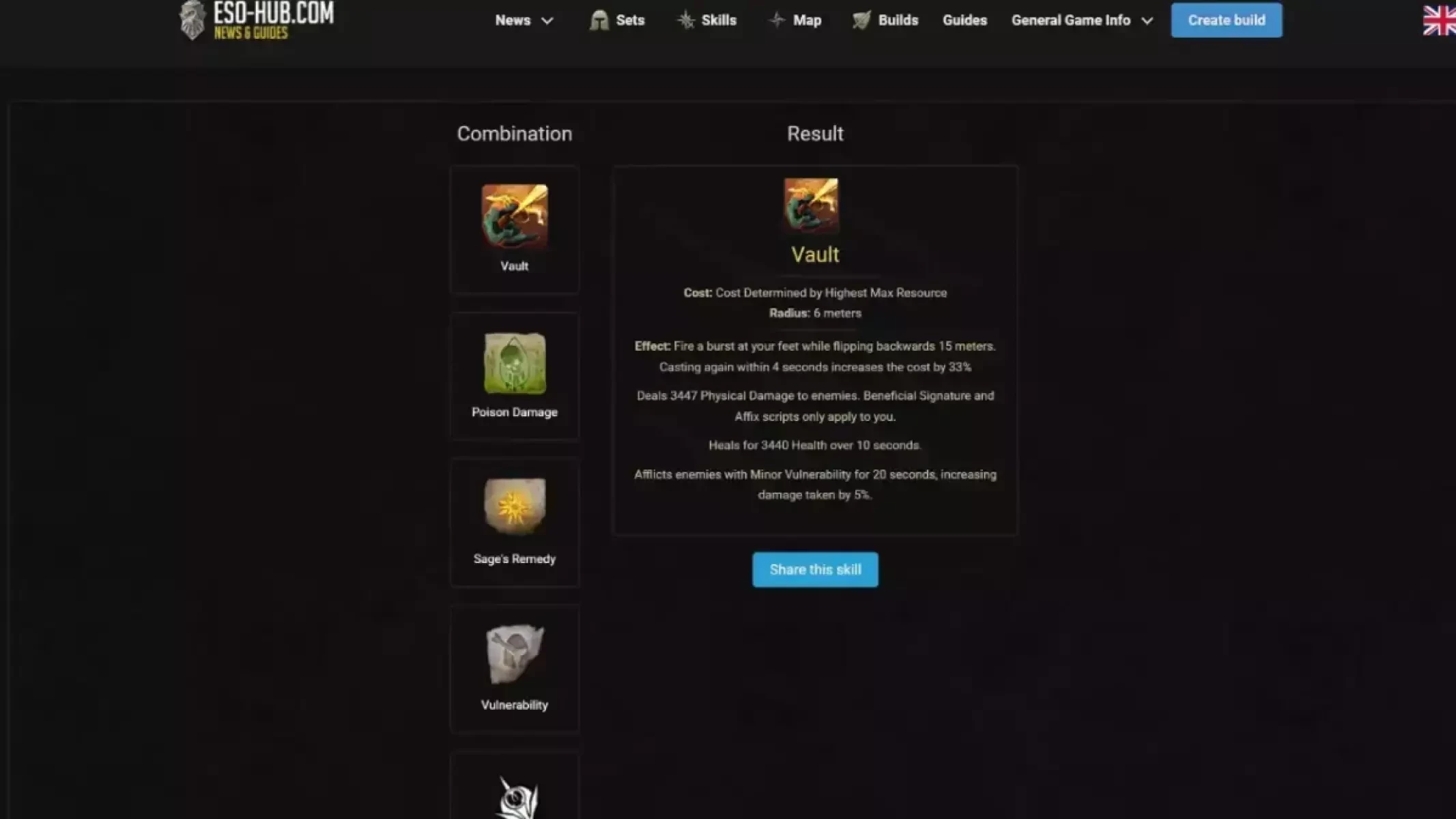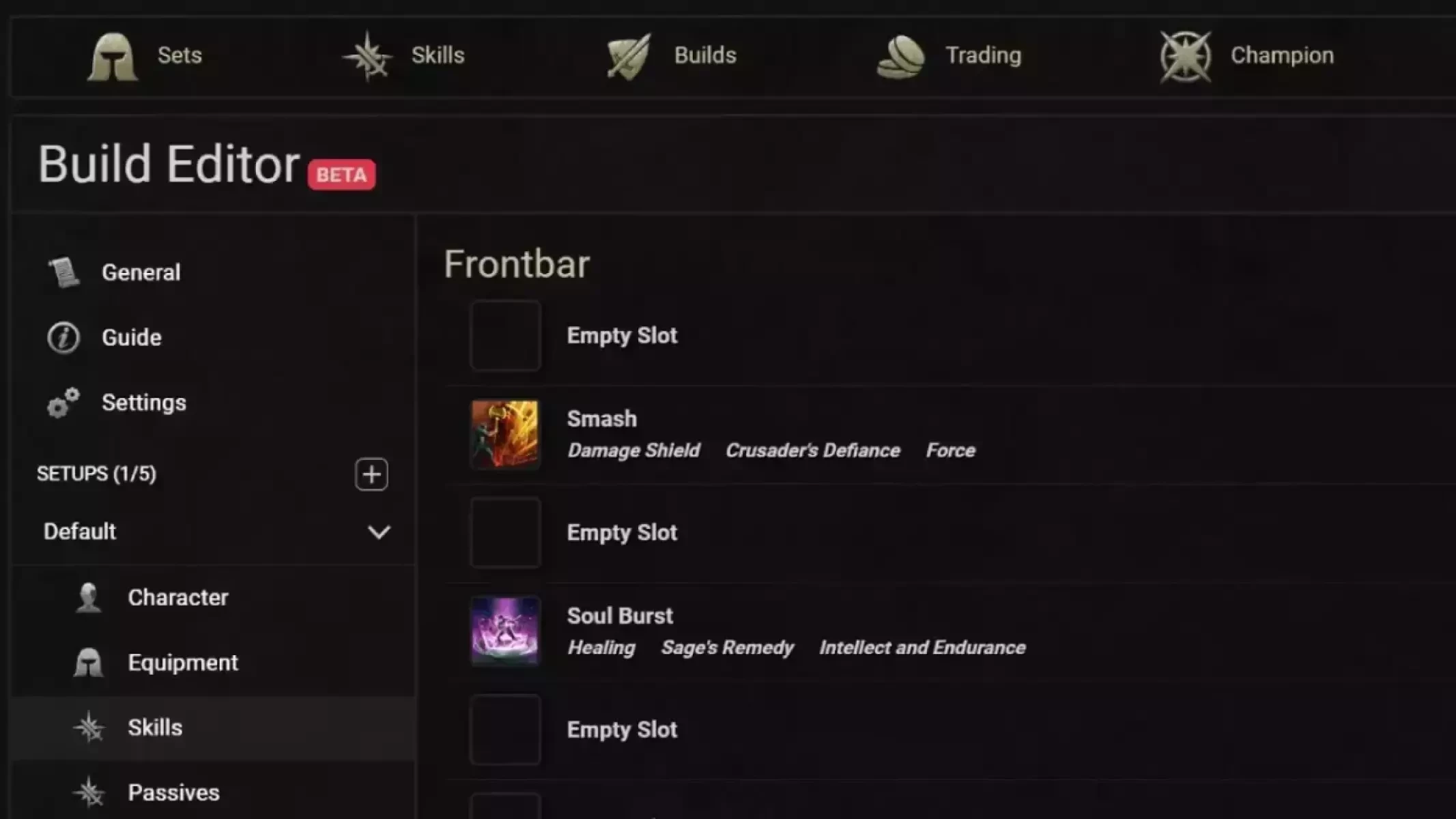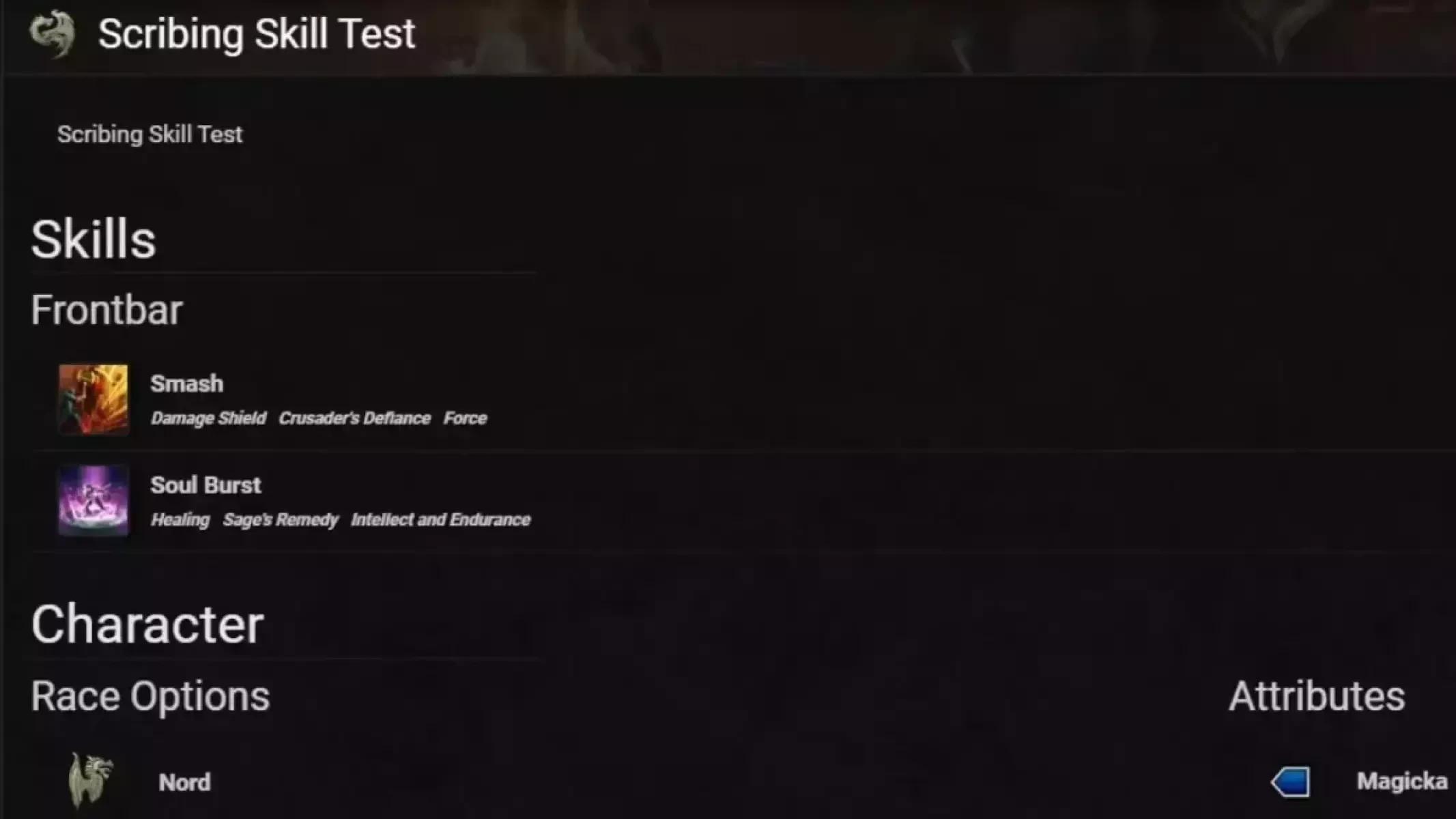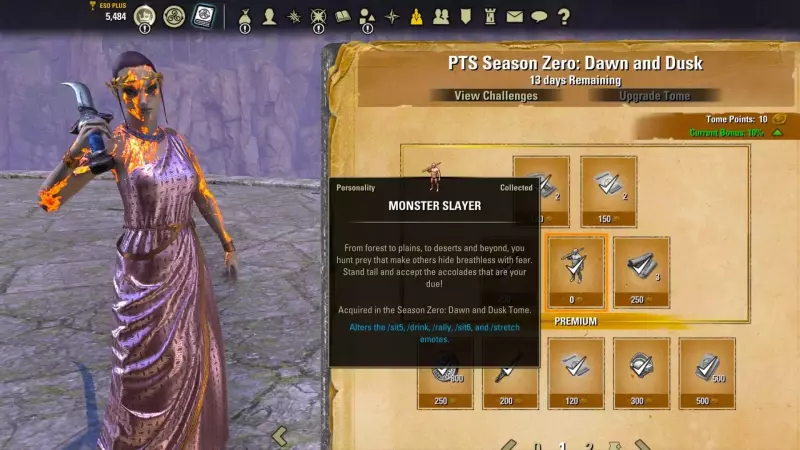ESO Scribing is the new big feature that will be released with the Gold Road Chapter. We have prepared an ESO Scribing Simulator that allows you to test out all the skills and their possible combinations.
You can also add Scribing Skills and their scripts in the ESO Build Editor.
ESO Scribing Simulator
The ESO Scribing Simulator is easy to use. All you have to do is select a Scribing Skill, Focus Script, Signature Script, Affix Script, and a class.
- Select a Scribing Skill
- Select a Focus Script
- Select a Signature Script
- Select an Affix Script
- Select a Class
For any feedback please visit our ESO Community Discord. Keep in mind, this is still work in progress.
ESO Build Editor and Scribing Update
You can now also add Scribing Skills to your ESO Builds with the ESO Build Editor.
- Open the Build Editor
- Select Skills
- Click on Empty Slot
- Select a Category with a Scribing Skill (Example: Two Handed, Smash)
- Add Focus Script
- Add Signature Script
- Add Affix Script
Now you can see the Scribing Skill on your skill bar on your builds page.
And on the Builds view page it will look like this. This way players can easily understand what combination you have selected for your Scribing Skill.
All our Scribing content can be found on the ESO Scribing System overview Page.
 Deutsch
Deutsch
 Français
Français
 Русский
Русский
 Español
Español