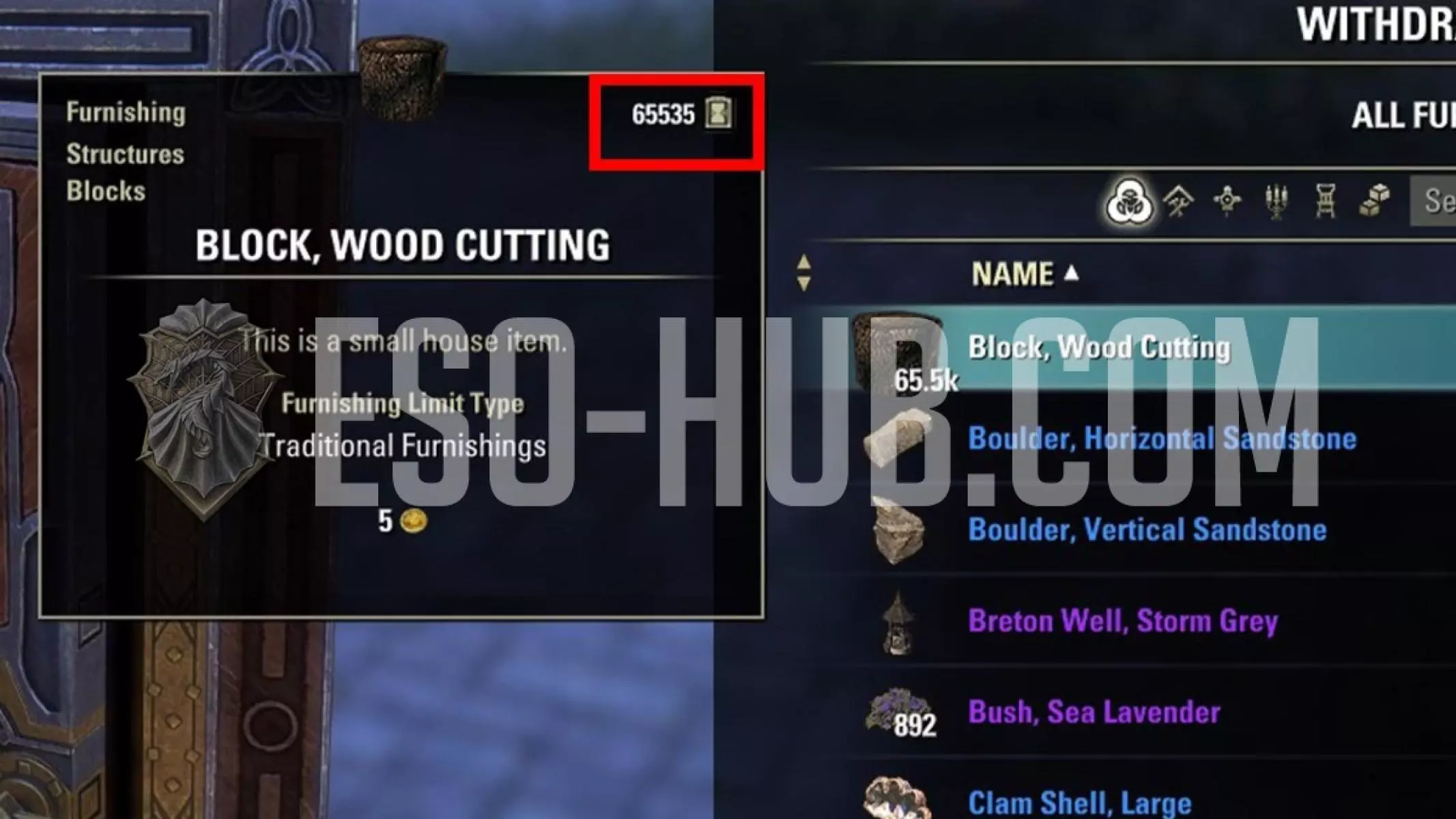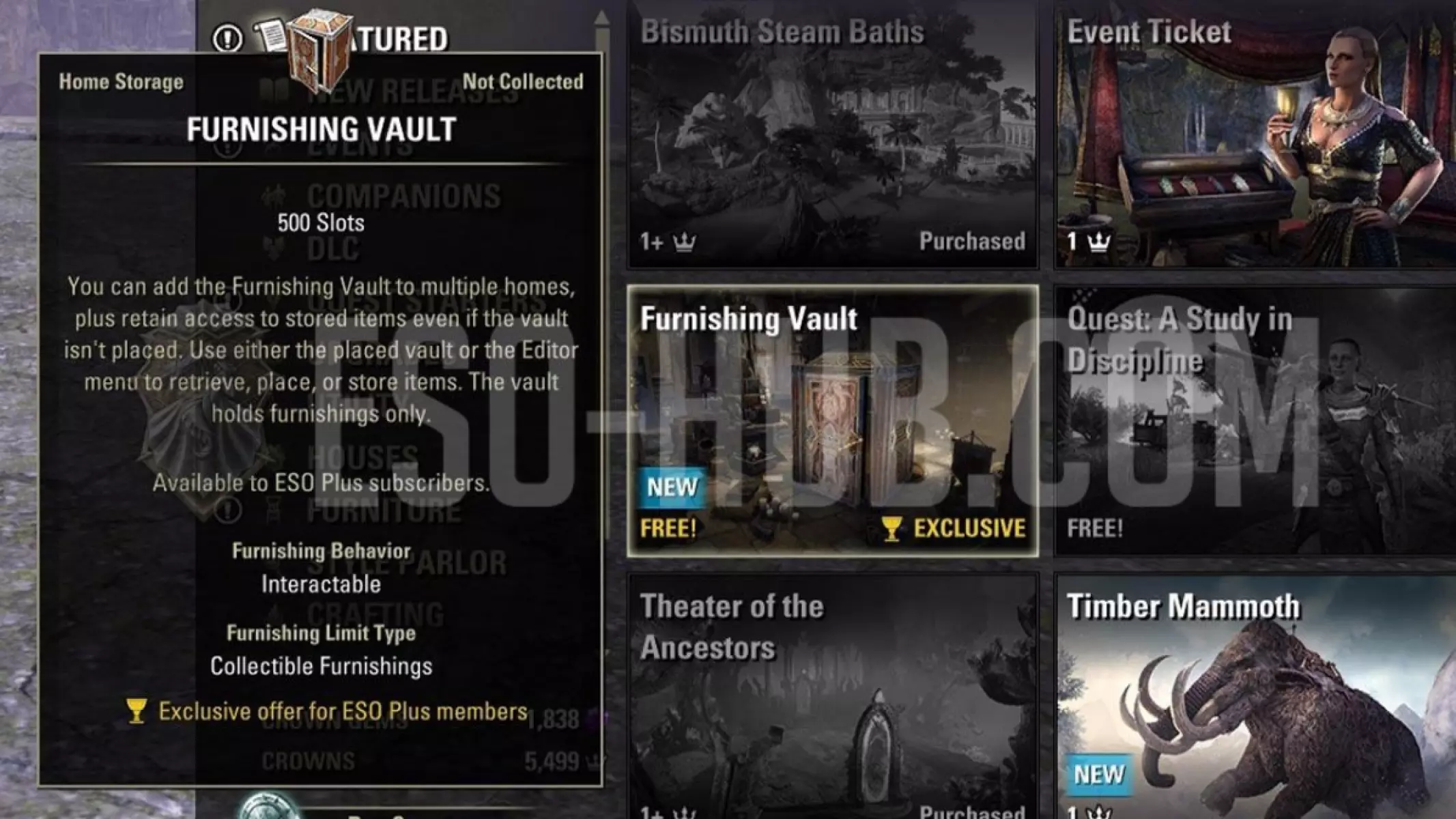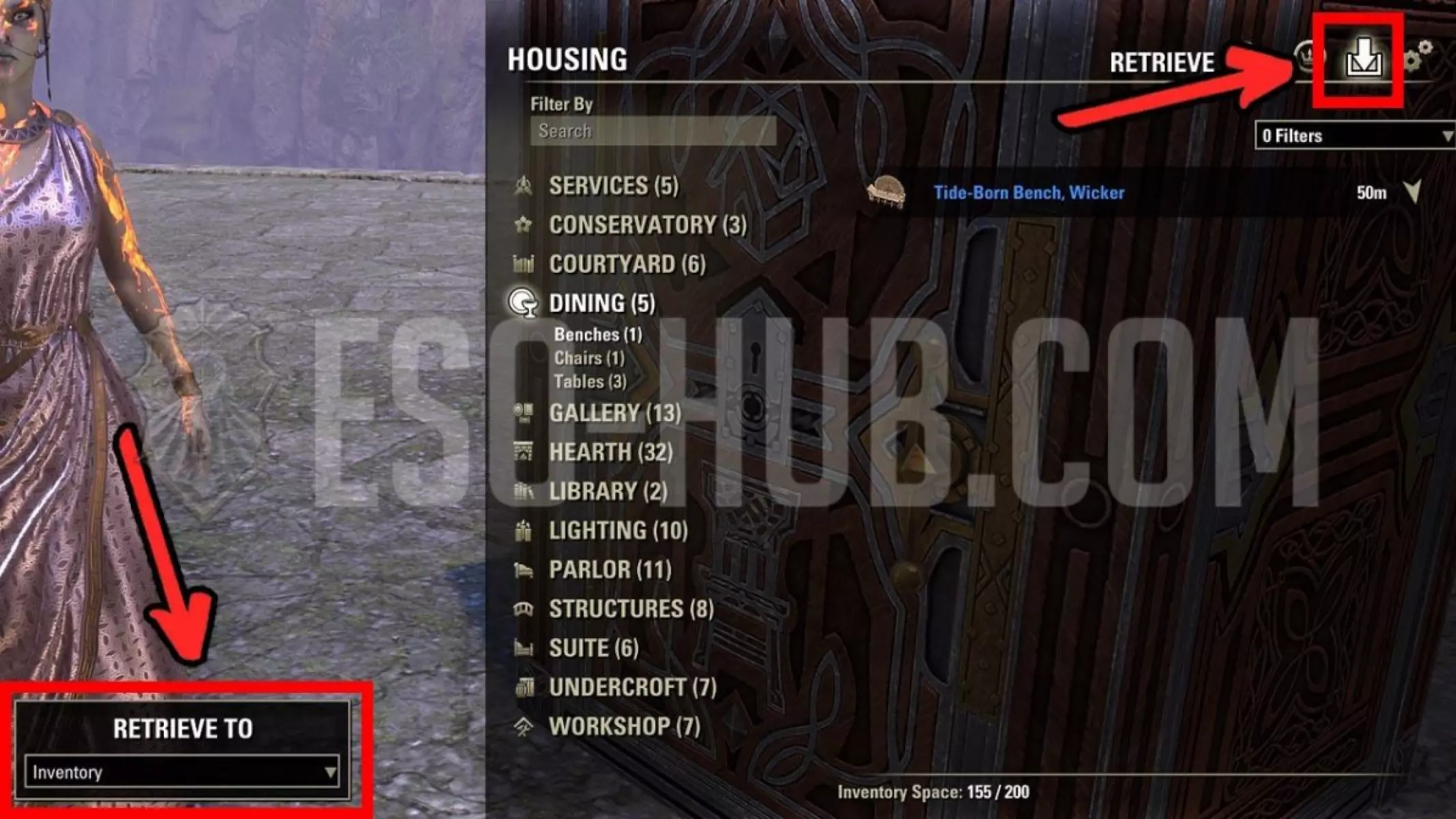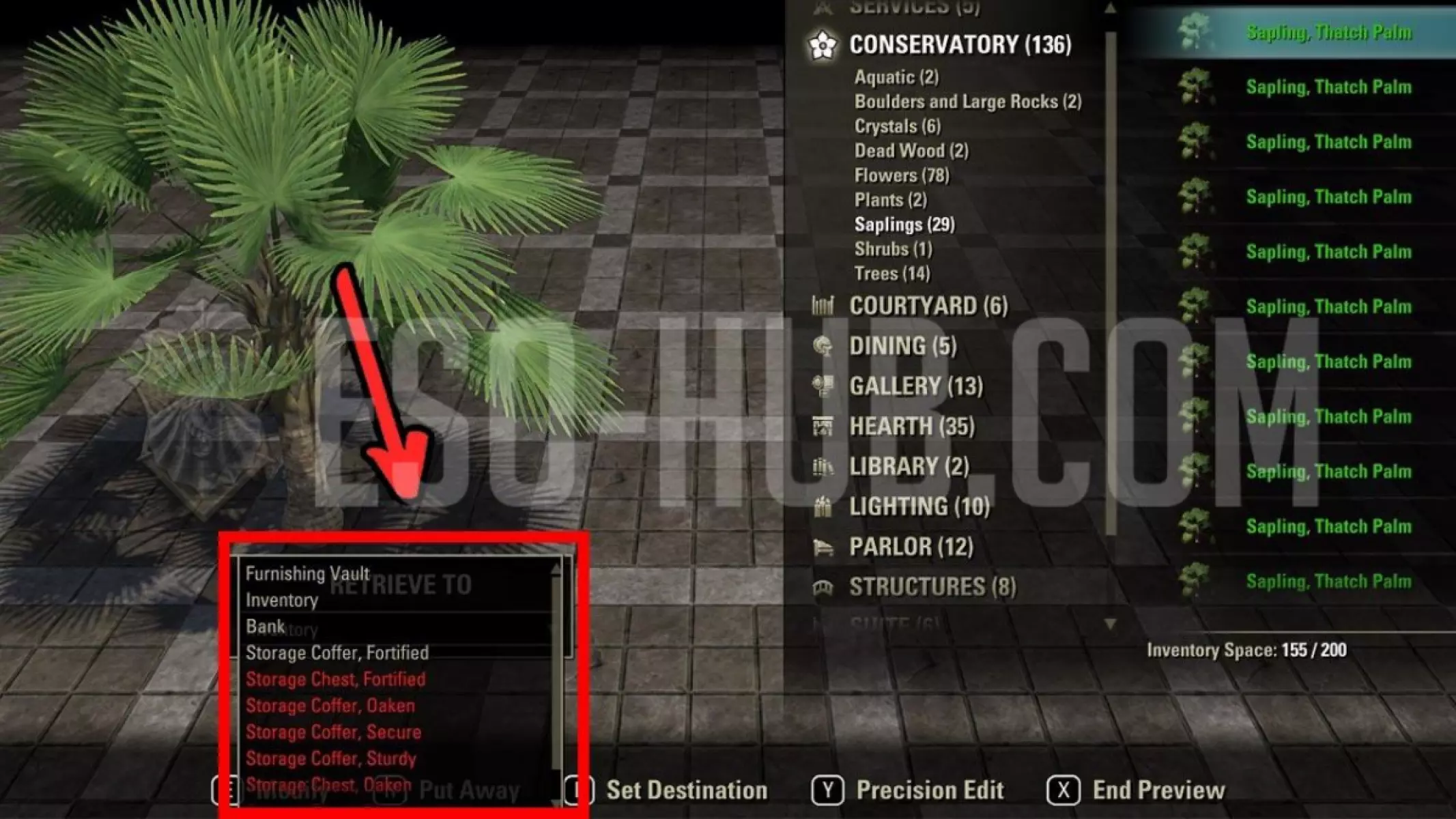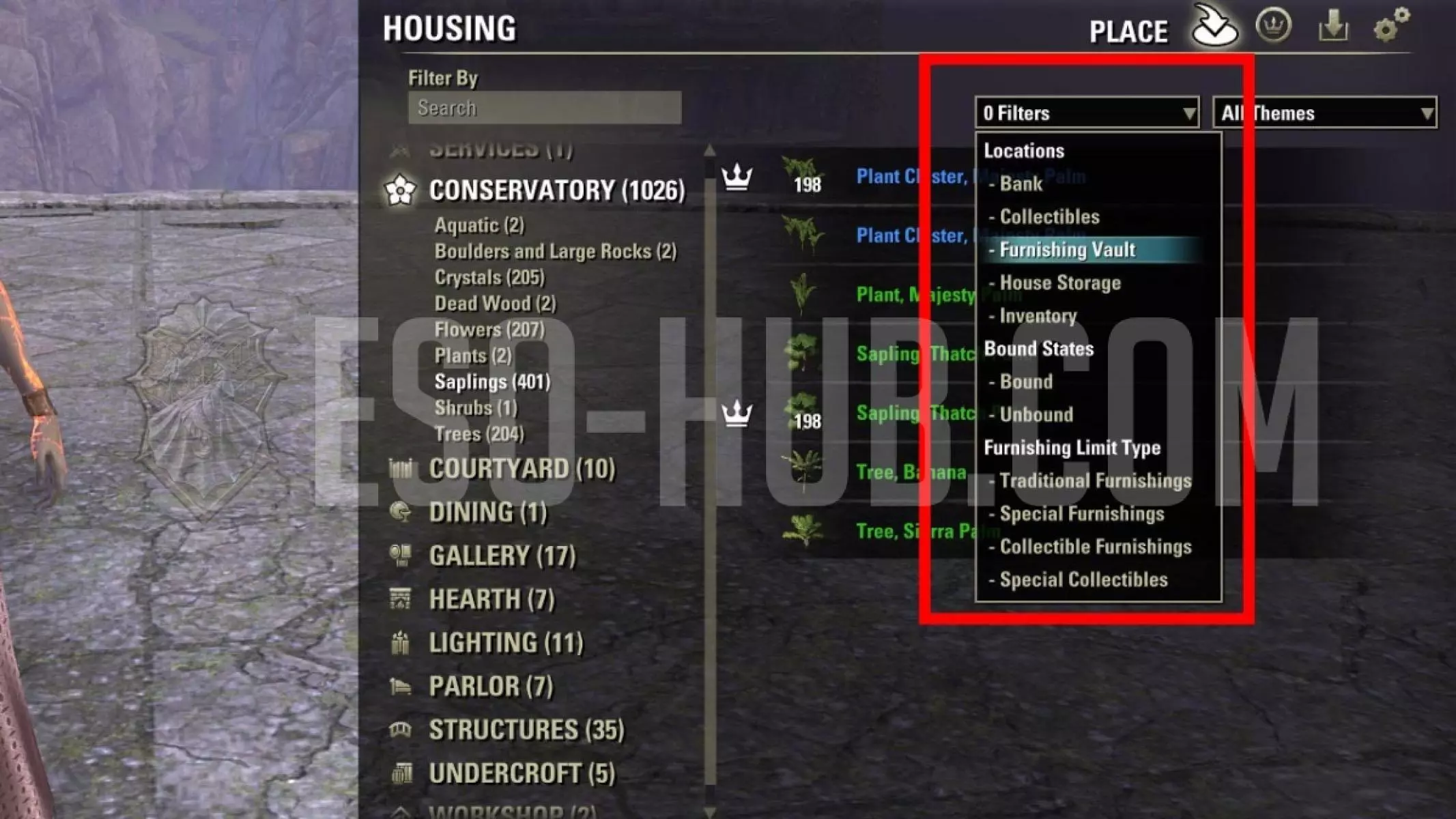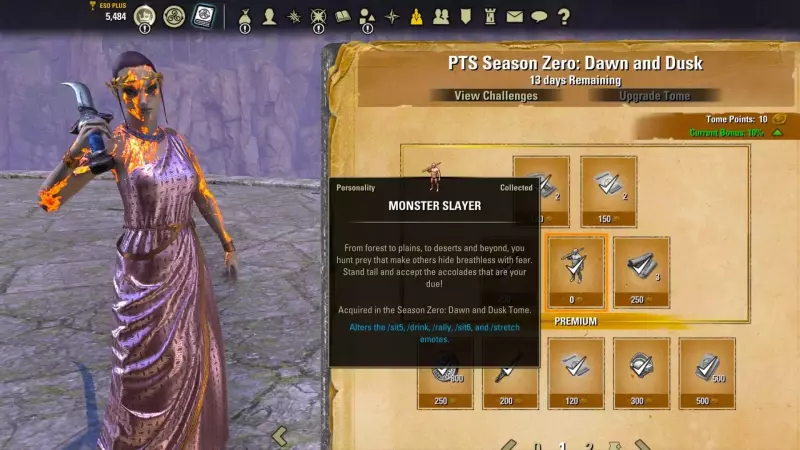The ESO Furnishing Vault is a new ESO Plus Membership perk that offers 500 slots, providing a new way to store thousands of furnishings per slot. We'll explain how to claim it and how it works.
ESO Furnishing Vault is added to the base game with Update 46: Seasons of the Worm Cult Part 1 releasing on June 2, for PC/Mac and June 18, for consoles.
ESO Furnishing Vault Explained
Simply put the Furnishing Vault in ESO is a container designed to be a dedicated storage space for furnishings. You can access the Furnishing Vault within your homes by either interacting with a placed vault or through the Housing Editor's Retrieve tab. Furnishing Vault is available for ESO Plus Members, bringing more value to the sub.
Related pages:
- ESO House Catalogue - Browse all homes in ESO
- ESO Furniture Catalogue - All Furnishing Items Database
- Article: All new Furniture items that are coming with ESO Seasons of the Worm Cult Part 1
How many Furnishing the ESO Furnishing Vault can hold
With 500 slots, the Furnishing Vault allows you to store an impressive quantity of up to 65,535 of any one furnishing per slot. It's a bit of a mystery why anyone would need that much of one furnishing, but we're glad to see that the Furnishing Vault has the space for it.
Moving furnishings from one home to another has never been easier!
How to get the Furnishing Vault in ESO
An active ESO Plus subscription is required to claim the ESO Furnishing Vault collectible from the Crown Store, where it is offered for free to subscribers. Go to the Crown Store and either search for the Furnishing Vault or optionally look for it in the ESO Plus Deals Tab.
If your ESO Plus membership lapses, you can still retrieve items from your Furnishing Vault, but you cannot add more items to it similarly how the Craft Bag currently works.
How to use the Furnishing Vault in ESO
The ESO Furnishing Vault offers several methods for storing your furnishings. You can directly deposit them from your inventory once the vault is placed inside your home or utilize the Retrieve function within the Housing Editor to retrieve furnishings that are currently placed in your home. Remember, the Furnishing Vault can only be accessed while you are inside one of your homes.
It is also important to note that the retrieval method you choose (Furnishing Vault, Bank, Storage Coffer etc.) will be remembered throughout your current login. To modify this, you must access the Retrieve tab in the Housing Editor. The new "Retrieve To" function is a base game addition that helps all players manage their furnishings.
What you can not store in the Furnishing Vault
Furnishings you are not able store in the ESO Furnishing Vault are:
- Gemmable Furnishings
- Stolen Furnishings
- Grandmaster Crafting Stations
We hope you enjoyed reading this article! You can read more news in the ESO-Hub News section.