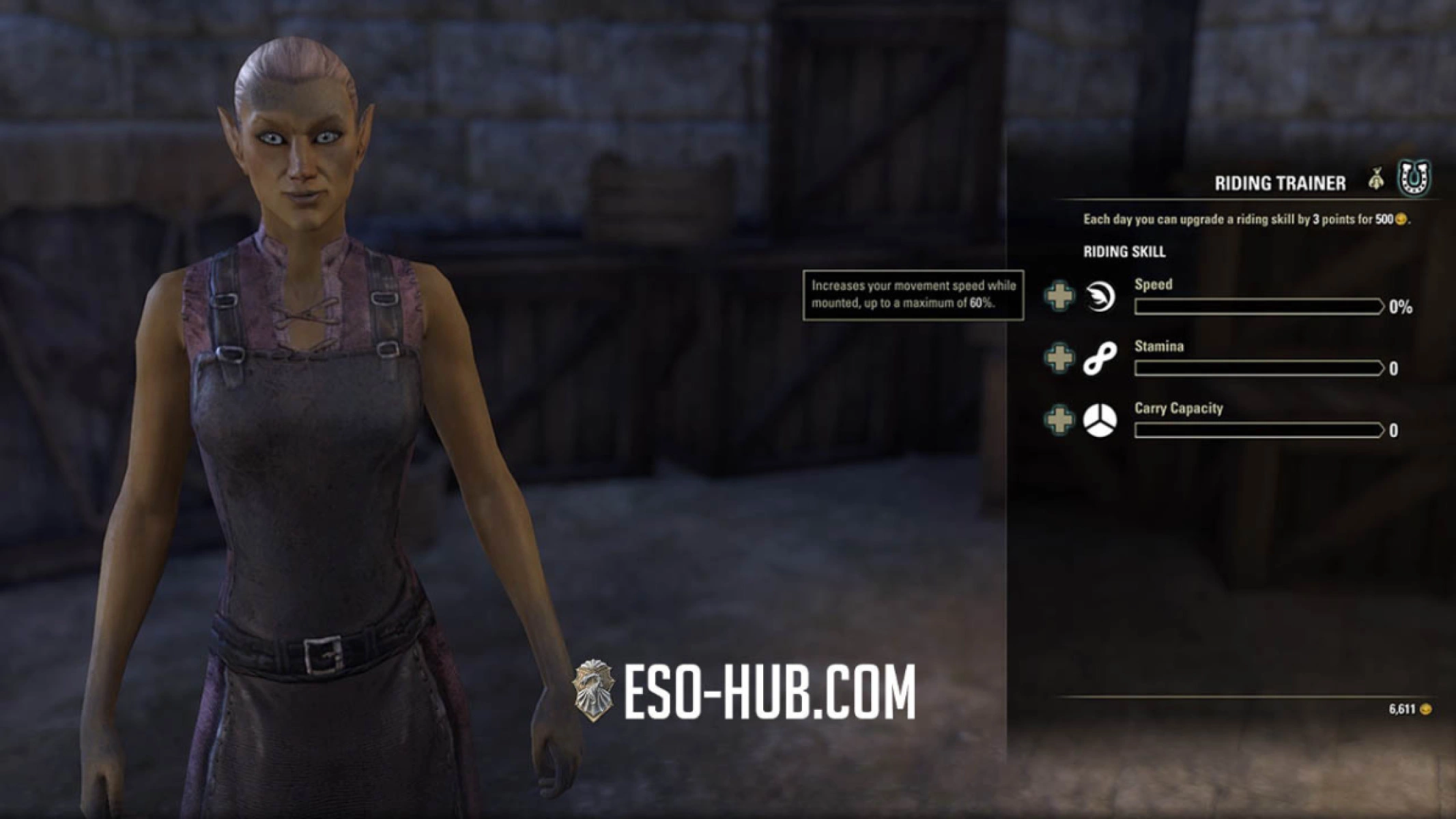Mounts are one of the most impactful things to get early in ESO. They speed up travel across Tamriel significantly, and with riding training at the Stablemaster, they also increase your carrying capacity. This guide covers how to get your first mount, where to buy more, and how to summon and equip one.
How to Get a Free Mount in ESO
Your first mount is free. ESO gives you Milestone Rewards as your character levels up. At level 10, you receive the Sorrel Horse automatically. Every character on your account can use it immediately, regardless of their level.
To claim your Milestone Rewards:
- PC/Mac: Press C by default to open the Character Menu
- Xbox: Press Menu
- PlayStation: Press Options
- Then select Claim.
Where to Buy Mounts in ESO
Most major towns have a Stablemaster you can interact with to browse and buy mounts. Look for the horse icon on the map.
Ways to get mounts for gold:
- Three basic horses (Bay Dun Horse, Brown Paint Horse and Midnight Steed) are available at every Stablemaster for 25,000 gold each
- As of Update 49, Stablemasters now sell 20 mounts total for gold. The 17 new mounts added in U49 are distributed across specific zones and range from horses to sabre cats to guar
- The new mounts stand physically next to their Stablemasters in the world, so you can see exactly what you're buying before spending any gold
For the full list with prices and locations, see our Mounts Guide.
Other ways to get mounts
- Crown Store: Large selection available for Crowns and from Crown Crates
- Event rewards: Mounts tied to seasonal and limited-time events
- In-game content: Certain Achievements unlock mounts (like Savior of West Weald)
Browse the full ESO mounts collection to see everything available.
How to Summon and Use Your Mount in ESO
- Open the Collections menu. Press U on PC/Mac, Menu on Xbox, or Options on PlayStation.
- Go to the Collections tab and select Mounts.
- Find your mount and double-click it to set it as your active mount.
- Press H on PC/Mac to summon your mount. On Xbox, hold the Back button. On PlayStation, hold the Touchpad.
A few things to know about using your mount:
- You cannot summon your mount in most indoor locations, inside player homes or while in combat
- Your mount has its own stamina bar that depletes while sprinting or when you take damage
- If your mount's stamina runs out and you take further damage, it knocks you off and briefly stuns you
Riding Training
Visit any Stablemaster daily to train your mount. Each session lets you put upgrades into one of three stats:
- Speed: Increases how fast your mount moves. This is the most universally useful stat and worth prioritizing early.
- Stamina: Increases how long your mount can sprint before tiring. Useful for long open-world travel.
- Carrying Capacity: Increases your inventory storage. Strong pick if you're constantly running out of bag space.
As of Update 49, each training session grants 3 upgrades instead of 1. You can train your mount once a day. Daily riding training is one of the best habits to build early in the game!
New to the game? The ESO Beginner Guides on AlcastHQ cover everything else you need to know to get started.
 Deutsch
Deutsch
 Français
Français
 Русский
Русский
 Español
Español