How to Find the Perfect Guild in Elder Scrolls Online - ESO
How to make use of ESO's Guild Finder to quickly and easily find the right guild for you.
By Andrew • Published 3 years ago
Andrew
Published 3 years ago
Latest news

ESO Finally Brings Back Limited-Time Rewards With the Gold Coast Bazaar
Missed past ESO rewards? The Gold Coast Bazaar lets you purchase legacy collectibles again using Trade Bars!
By Edenprime • Published 1 week ago

ESO Night Market Event Zone Delivers Chapter-Scale Gameplay Content
The Night Market delivers chapter-scale content with tiered bosses, faction rewards, puzzles, and a new trial.
By Edenprime • Published 2 weeks ago
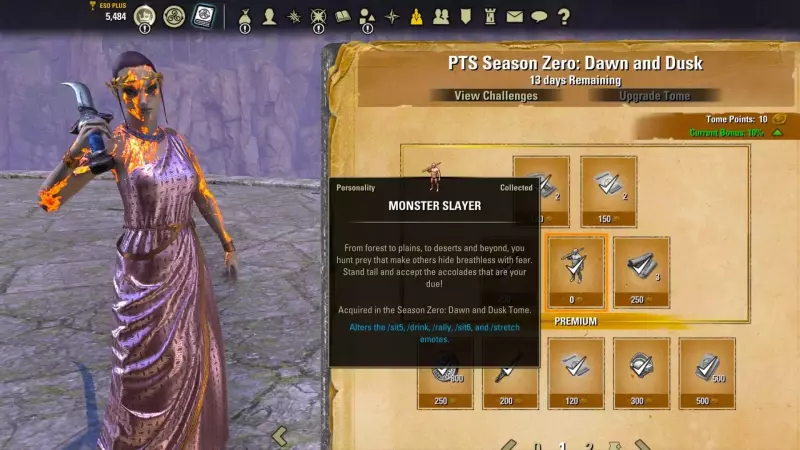
First Look: ESO Adds a Battle Pass to Keep All New Content Free
Discover how ESO’s new battle pass system works. Learn about Tamriel Tomes, free vs premium rewards, Tome Points, Trade Bars, and Season Zero launching in 2026.
By Edenprime • Published 3 weeks ago
 Deutsch
Deutsch
 Français
Français
 Русский
Русский
 Español
Español


















































































































































































































































































































