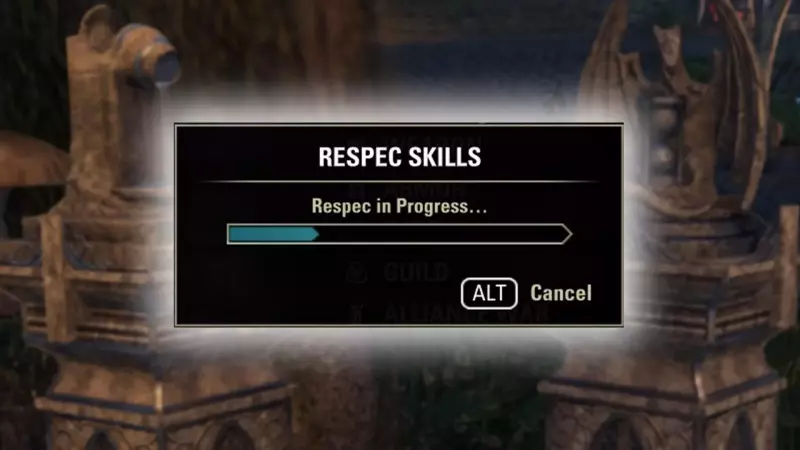STUDIO DIRECTOR’S LETTER: 2021 RETROSPECTIVE & QUALITY OF LIFE CHANGES IN 2021
LOOKING BACK
LOOKING FORWARD
WRAPPING UP
The QoL Updates for 2021 in ESO
- The goals for this change include several factors:
- This new system encourages horizontal progression over vertical progression.
- The new Champion system reduces how many passives are on a character at one time, reducing the calculations per combat action.
- Expandability is essential to the health of character progression, and the revamped Champion system has far greater flexibility for expansion in the future.
- The Constellations have been renamed from the Mage, Warrior and Thief to Warfare, Fitness and Craft.
- Constellations have been reduced from 9 to 3, but the variety of stars available to spend points in has greatly increased.
- Stars are interconnected in a way such that spending enough points to unlock the bonus awarded from a star, will also unlock the path to its connected stars.
- Stars within constellations are categorized under two main types:
- Non-Slottable: These are stars which give you their noted stats and do not need further interaction other than adding the requisite points to activate the stat bonus listed.
- Slottable: These are stars which give you their noted stats and must be added to the new Champion bar to activate the bonus listed in the star. When actively slotted, their art will update in the constellation to indicate this.
- ZOS has added a new Champion bar to the top of the Champion Constellations UI. This allows you to slot up to 4 stars from each of the 3 Constellations.
- You can swap out any slotted star at any time with no cost, as long as you’re not in combat.
- The cost of respecing your Champion Points is still 3000 gold.
- The CP cap per update has been lifted, and you can now spend up to the 3600 point cap. They adjusted the rate at which you gain CP to accommodate for the cap lift.
- You still only earn Champion Points at level 50 or higher, but as with the original CP system, you can spend any you have earned regardless of your level.
- All characters have had their base Health increased to 16,000, up from 8744 and their Magicka and Stamina has increased to 12,000, up from 7958.
- These changes were made to offset the loss of the 20% stat increases gained from the original Champion Point system, where spending 100 points in a tree would increase the base stat of the tree by 20%.Characters now also take 10% reduced damage at base, to reduce the loss of the mitigation from the Champion Point system.
- Characters now also start with 1000 Weapon and Spell Damage regardless of your level.
- Made numerous adjustments to battle leveling bonuses to tone down some of the power spiking seen with some stats, specifically with Weapon and Spell Damage and Health.
Armor Changes
- Light Armor Bonuses
- Reduces your damage taken from “Magical” (Magic, Flame, Frost, and Shock Damage) attacks by 1% per piece worn
- Reduces the cost of Roll Dodge by 3% per piece worn
- Reduces your Movement Speed penalty while Sneaking by 5% per piece worn
- Reduces the cost of Break Free by 5% per piece worn
- Reduces the cost of Bash by 3% per piece worn
- Light Armor Penalties
- Increases your damage taken from “Martial” (Physical, Poison, Disease, and Bleed Damage) attacks by 1% per piece worn
- Increases the cost of Block by 3% per piece worn
- Decreases your damage done with Bash by 1% per piece worn
- Medium Armor Bonuses
- Reduces the cost of Sprint by 1% per piece worn
- Reduces the cost of Sneak by 5% per piece worn
- Reduces the cost of Block by 3% per piece worn
- Reduces your damage taken from Area of Effect Attacks by 2% for 2 seconds after you Roll Dodge
- Increases your Movement Speed by 2% while immune to crowd control
- Heavy Armor Bonuses
- Reduces your damage taken from Martial attacks by 1% per piece worn
- Increases the amount of damage blocked by 1% per piece worn
- Increases damage done with Bash by 3% per piece worn
- Reduces your damage taken while immune to crowd control by 1% per piece worn
- Heavy Armor Penalties
- Increases your damage taken from Magical attacks by 1% per piece worn
- Reduces the Movement Speed bonus of Sprint by 1% per piece worn
- Increases the cost of Roll Dodge by 3% per piece worn
- Increases the size of your detection area while Sneaking by 10% per piece worn (making you easier to detect)
- Light Armor
- Concentration: This passive now grants 469/939 Spell Penetration per piece of Light Armor worn, rather than 2442/4884 when wearing 5 pieces or more.
- Prodigy: This passive now grants 0.5/1% Spell Critical per piece of Light Armor worn, rather than 5/10% when wearing 5 pieces or more.
- Spell Warding: Increased the amount of Spell Resistance granted per rank to 363/726, up from 182/363.
- Medium Armor
- Agility: This passive now grants 1/2% Weapon Damage per piece of Medium Armor worn, rather than 7/15% when wearing 5 pieces or more.
- Dexterity: Decreased the amount of Weapon Critical granted to 0.3/0.6/1% per piece of Medium Armor worn, down from 0.3/1/1.5% per piece.
- Heavy Armor
- Rapid Mending: This passive now increases your Healing Taken by 1% for every 2/1 pieces of Heavy Armor worn, rather than 4/8% when wearing 5 pieces or more.
- Resolve: Decreased the amount of Armor granted per piece of Heavy Armor worn to 114/229/343, down from 121/142/363.Revitalize: This passive now increases the resources restored from your fully-charged Heavy Attacks by 2/4% per piece of Heavy Armor worn, rather than 12/25% when wearing 5 pieces or more.
- System Mails include:
- Mails sent by NPCs (such as Hirelings)
- Mails containing Collector's Edition rewards
- Mails sent for completing PvP activities (such as Rewards for the Worthy and Battleground completion rewards)
- Mails sent for completing random dungeon runs, such as Premium Undaunted Exploration Supplies mails
- Mails containing Guild Trader purchases Mails that have been 'bounced' from another player (such as CoD items that have been refused)
- If you have access to the Blackwood Chapter, you can unlock two companions through completing associated quests in the Blackwood zone.
- Bastian is found in the Deepscorn Hollow objective along the southwest coast of Blackwood
- Mirri is found in the Doomvault Vulpinaz objective in north Blackwood
- Once either objective is completed, the respective Companion collectible will be granted.
- These collectibles can be found in the Collections menu under a new top collectibles category of Allies, in the Companion subcategory. Assistants are considered allies and have been moved to their own subcategory accordingly.
- You may have either a Companion or an Assistant active.
- Companion collectibles may be activated from the Collections menu or quick slotted for ease of use.
- Restrictions/Limitations
- In population-limited instances such as dungeons, group arenas and trials, each companion present counts toward the population cap as if they were a player.
- Players will always take priority and companions will be auto-dismissed as players zone in.
- Companions cannot be summoned in PvP areas, solo arenas or in housing instances. They also cannot be summoned while you are in combat or if the summoning character has not yet completed the associated introductory quest, even if the collectible has been unlocked by another character.
- If the relationship between the character and companion deteriorates into very low rapport states, the companion may voluntarily unsummon themselves and be unavailable to the associated character for a time.
- Companion visibility may also be briefly suppressed in some situations where they are unable to navigate to your character, such as while swimming.
- To engage with your companion, simply initiate dialogue with them and select the Companion Menu dialogue option.
- This menu provides you with detailed information regarding the status of the companion, as well as tools for adjusting the companion's combat behavior and visual customization.
- Beyond the Companion Menu, dialogue with your companion is also a way to get to know them better and their responses will vary based on rapport, quest status, and other factors.
- The overview section of the companion character tab provides a summary of Companion information including level, slotted abilities, rapport status, companion perk details and outfit application status.
- Combat
- Selecting the equipment option of the Companion character tab displays any companion equipment in your inventory which can be equipped on your companion via the display on the left.
- The skills tab of the Companion menu provides a list of available skill lines and associated abilities which may be slotted into the companion’s active ability bar.
- These abilities may have usage restrictions such as requiring a specific weapon type is equipped.
- Companions attempt to use their abilities in priority order from left to right, if they have a valid target and meet any associated requirements of the ability.
- Companion abilities utilize a cooldown system to determine frequency of usage, with various companion abilities having an array of cooldown times.
- Companions have a large pool of abilities available to them, which are thematically similar to abilities you may recognize from various skill lines.
- These abilities provide the opportunity to customize the companion's combat role including tanking, healing, damage, and any hybridization desired to perfectly complement their player's ability configuration.
- Cosmetic
- Companions can be customized using many of your own cosmetic collectibles. This includes mounts, costumes and outfits!
- Companions have a default mount which they will utilize when you mount up, but this can be overridden through the Companion menu in the Collectibles tab.
- Unlocked costumes may be applied through the Collectibles tab as well, with any associated applied dyes being shared across your character and companion's appearance per costume.
- Visiting an outfit station allows you to configure a dedicated outfit slot, with each companion having a dedicated slot per account. This outfit can be activated through the overview screen of the Companion UI.
- Note that a companion's head armor is automatically hidden at all times and will not be displayed regardless of equipment or cosmetic override settings.
- Additionally, a small subset of mount, costume and outfit collectibles may not be usable by the companion based on gender, race, or other restrictions.
- Combat Level
- Companions are level 1 when unlocked, with a limited set of ability bar slots and a maximum potential level of 20.
- Companions level up via experience gained with your character directly from combat.
- Experience increasing effects such as holiday bonuses and consumable boosters applied to your character will provide an indirect benefit to the companion as well.
- As companions gain combat levels, their health and overall power (which affects weapon and spell damage) increases automatically, additional ability bar slots unlock, and more class abilities become available. This includes an Ultimate slot and ability, which unlock at combat level 20.
- Skill Lines
- Companions have access to several skill lines, each with associated abilities. Most companion skill lines have 3 active abilities which can be acquired through leveling up of that skill line.
- Companion abilities do not require skill points to unlock and do not rank up or morph over time.
- Class Skill lines increase with the combat level of the companion.
- Weapon skill lines increase through combat experience based on the equipped weapon(s).
- Armor skill lines increase through combat experience based on the equipped weight of the armor on the companion.
- Guild skill lines increase through completing specific solo daily quests associated with the guild, for the active companion.
- Racial skill lines do not include active abilities and are immediately applied based on the race of the companion.
- Each companion unlocks with some progress in skill lines based on their background, as well as with multiple combat abilities pre-slotted so they are immediately combat ready. These may be changed as desired.
- Rapport
- Rapport with companions begins at cordial, based on the introductory quest experience and may go up and down over time, based on your actions with the active companion.
- All companions have strong personal preferences which you can learn about through dialogue and experimentation in the world. As rapport increases or falls, various thresholds will be met, with corresponding changes in the companion's dialogue with you.
- At higher tiers of rapport, the companion will be inclined to share personal information with you and ask you for your assistance with associated quests.
- At lower tiers of rapport, the companion may choose to part ways with you for a certain amount of time.
- Rapport adjustments are displayed in real time in the loot stream and have limitations on how often they can be triggered for both positive and negative rapport events.
- The current rapport status can always be viewed on the overview window of the Companion UI.
- Equipment and Sourcing
- Companion equipment is distinct from player gear with no overlap between them. Companion gear unlocks with a set of untraited white equipment based on their background.
- Bastian begins wearing Medium Armor and a Destruction Staff while Mirri starts off with Light Armor and a Bow.
- Companion equipment does not include level, cannot be enchanted, does not require repairs and does not include an inherent style appearance, but instead inherits the style of the companion it's applied to.
- White companion equipment can be purchased from Weaponsmith, Woodworker, Armorer, Leatherworker, and Tailor merchants throughout the world, allowing you to customize your companion role accordingly.
- Fine (green), superior (blue) and epic (purple) quality companion equipment with traits are obtained from monster drops throughout the world, particularly from bosses.
- This equipment can be traded so it can be bought and sold on the market.
- Equipment above white quality also comes with companion-centric traits:
- Quickened(Cooldown Reduction)
- Prolific (Ultimate Generation)
- Focused (Critical Strike Chance)
- Shattering (Penetration)
- Aggressive (Damage Done)
- Soothing (Healing Done)
- Augmented (Ability Buff and Debuff Duration)
- Bolstered (Reduce Damage Taken)
- Vigorous (Max Health)
- In addition to the Blackwood quest objective which introduces and unlocks the respective companions, each companion has two associated personal side quests which will become available to you once a sufficient rapport has been established.
- Completing the second companion quest will unlock a houseguest collectible of the companion, allowing them to be placed and utilized similarly to other houseguest collectibles.
- Completing any Companion side quest will result in a large rapport boost.
- Each companion has a unique associated non-combat perk which benefits you while active.
- Mirri's Expertise: Treasure Chests found through Treasure Maps and in the Overland have a 30% chance to provide additional loot from hidden compartments. The treasure from these hidden compartments may contain additional gold, sellables or recipes.
- Bastian's Insight: Potions looted from chests and monsters have a 30% chance to be improved by Bastian's Insight.
- By completing meta-achievements associated with each companion, you can unlock a keepsake collectible for each companion which provides the benefits of the non-combat perk even while the companion isn't active.
- These collectibles are located under the Upgrades section of the Collections menu.
- Companions can respond to a wide array of situations that occur while adventuring with you, both in and out of combat.
- While they will always respond to some critical triggers, you can adjust the frequency your companion will vocally respond by opening the settings menu, selecting gameplay, and adjusting the "Companion Reactions" setting to Infrequent, Normal, and Frequent.
- Beyond ability and equipment selection, companions can also be directed in battle in a couple additional ways.
- While companions will always attempt to engage in combat to support you, utilizing pet commands allows you to direct the companion to engage with specific targets or to pull back, respectively.
- By default, hold Y and left or right clicking on mouse and keyboard, or press L3+R3 along with the left or right bumper on gamepad.
- Additionally, companions will utilize their Ultimate when available and conditions are met by default. However, you can choose to have them wait until directed to utilize it.
- The Companion Ultimate Auto Cast setting in gameplay section of the settings menu allows you to set the companion to wait until they are directed to use their Ultimate by clicking on the new Ultimate icon which is present next to your hotkey bar when a companion is active on keyboard, or pressing L3+R3 with no bumper input on gamepad.
- Companions will also attempt to block incoming heavy attacks, interrupt some abilities and break free from crowd control effects. However, their timing is not always perfect, and they do have a cooldown between uses of these actions.
- If a companion dies in battle, they can be revived using a soul gem, similar to reviving other players.
- Any companion who is still defeated at the end of combat will recover within a few seconds of battle concluding.
- Inspired by the popular PC addon “Action Duration Reminder”, a new setting has been added to the Combat Settings menu for Ability Bar Timers. When enabled, using an ability will display a timer over that ability's icon corresponding to the duration of its effect; this includes abilities cast on enemies as well as friendly targets. You can also enable timers for the back bar which will display smaller timers for abilities on the ability bar that isn't currently active. These options are available in both the Keyboard and the Gamepad UI and are OFF by default.
- When you have a Master Writ Quest active, the quest will guide you towards a Crafting Station in the world that makes the Writ's requested Item Set, just like any other quest's objective.
- It will also place a quest pin over the needed Crafting Station when you are in close proximity – great for navigating houses full of Set Crafting Stations.
- At present, this applies to all Set Crafting Stations placed in player houses, and some Set Crafting Stations found in the world; the remaining in-world Set Crafting Stations will be added in a future patch.
 Deutsch
Deutsch
 Français
Français
 Русский
Русский
 Español
Español