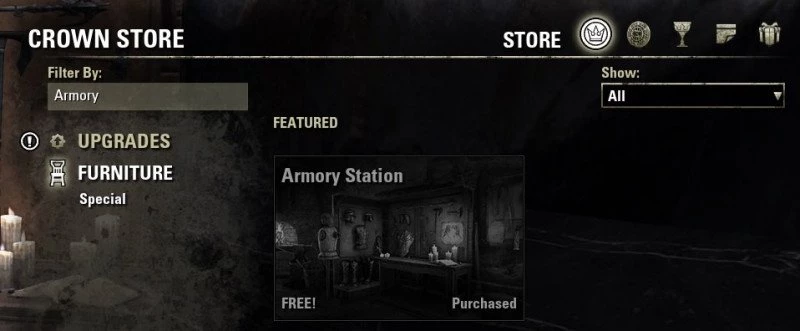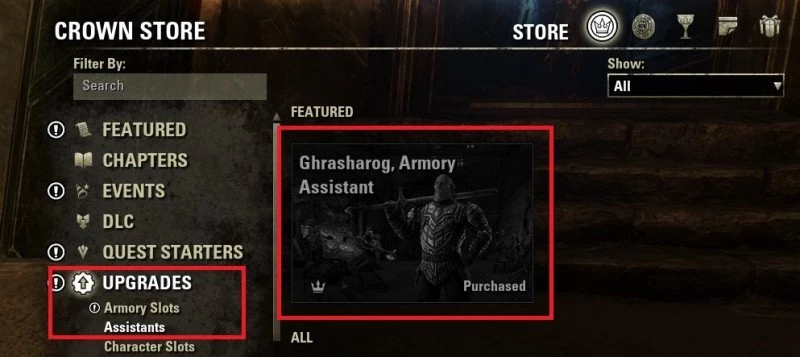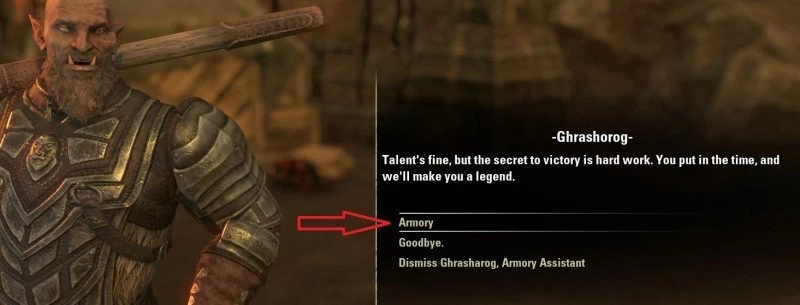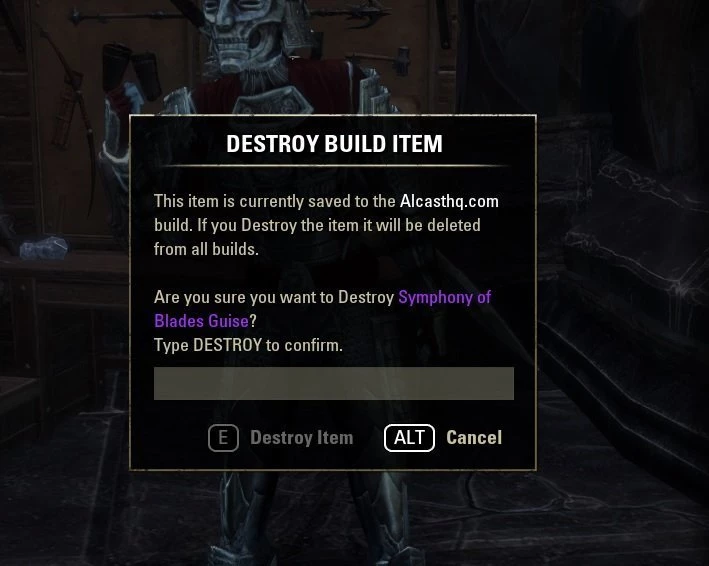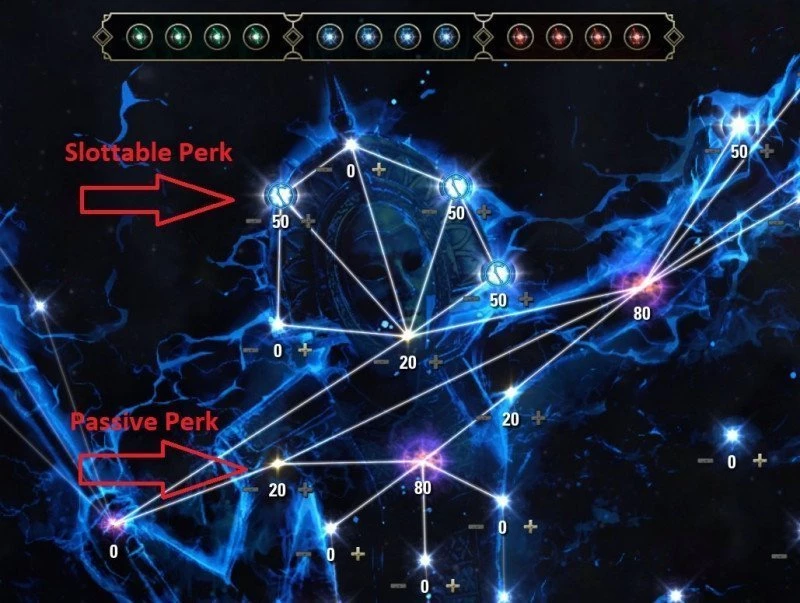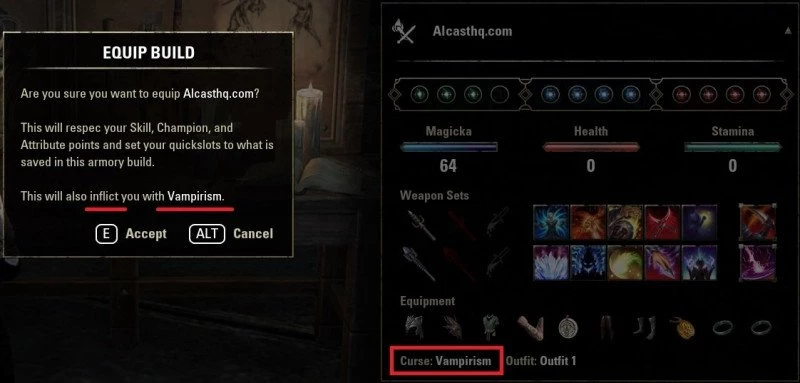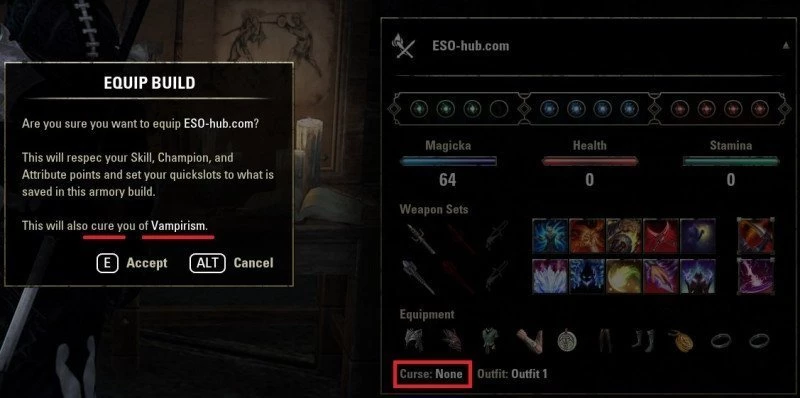The ESO Armory System allows you to save your build with one click. This new feature was introduced with the Deadlands DLC U32 update. The Armory System includes an "Armory Station" that you can place in your home and the Armory Assistant "Ghrasharog" that you can summon while you are on your adventure to change your build.
The Armory allows you to save any of your custom character builds, remembering your gear, Attributes, Abilities, Champion Points, and even if you are a Werewolf or Vampire. You can then effortlessly load any of those saved builds in an instant, all at no cost.
- The Armory Station furnishing is free to all players. To get started, simply obtain the free Armory Station from the Crown Store and place it in any of your homes.
- The Ghrasharog, Armory Assistant, is also available for a separate purchase (Crown Store) to access all the functions of The Armory outside of your home.
- Note that you cannot save or load builds without interacting with an Armory Station or talking to the Armory Assistant.
- Gear has to be present in your characters inventory.
- Champion Points slottables and passive perks are saved.
The Armory Station Furnishing
The Armory Station furnishing is free to all players and is part of the ESO Armory System. To get started, simply obtain the free [Armory Station] from the Crown Store and place it in any of your homes. The Armory station allows you to save any of your custom character builds, remembering your gear, Attributes, Abilities, Champion Points, and even if you are a Werewolf or Vampire. You can then effortlessly load any of those saved builds in an instant, all at no cost.
You get two build save slots for free per character, if you need more you will have to purchase an Armory Slot in the Crown Store under Upgrages.
How do I get the Armory Station and how does it work?
Below you can find the full walkthrough of how to obtain the Armory Station furnishing item and how to successfully use it.
- Visit the Crown Store and go to the section Furniture, Special. Once there, you can find the Armory Station and obtain it for free.
- Visit your home and activate your housing editor (F5 on PC, right on the d-pad and circle for PlayStation, or right on the d-pad and B on the Xbox).
- Once you are in the housing editor, use the search bar and search for Armory Station. Select the Armory Station and place it in your house.
- Interact with the Armory Station to get into the Armory menu.
- Now you have the choice to "Save Build", "Equip Build" or "Build Settings". the first two are easy to figure out what they do, the last option allows you to give your setup a name and pick a logo for it.
Armory Station Step-by-Step Guide
1. Visit the Crown Store and go to the section Furniture, Special. Once there, you can find the Armory Station and obtain it for free.
2. Visit your home and activate your housing editor (F5 on PC, right on the d-pad and circle for PlayStation, or right on the d-pad and B on the Xbox).
3. Once you are in the housing editor, use the search bar and search for Armory Station. Select the Armory Station and place it in your house.
4. Interact with the Armory Station to get into the ESO Armory System menu.
5. Now you have the choice to "Save Build", "Equip Build" or "Build Settings". the first two are easy to figure out what they do, the last option allows you to give your setup a name and pick a logo for it.
Now you know everything about the Armory Station furnishing item that you obtain and use for free in ESO (Elder Scrolls Online). If you are looking for build advice please visit the Builds Page on alcasthq.com.
Ghrasharog, the Armory Assistant
[Ghrasharog, Armory Assistant] is available for a separate purchase in the Crown Store to access all the functions of the ESO Armory System outside of your home.
The Armory Assistant allows you to save any of your custom character builds, remembering your gear, Attributes, Abilities, Champion Points, and even if you are a Werewolf or Vampire. You can then effortlessly load any of those saved builds in an instant, all at no cost.
How do I get Ghrasharog the Armory Assistant and how do I use him?
Below you can find the full walkthrough of how to obtain the Ghrasharog, Armory Assistant ally and how you can use him.
- Visit the Crown Store and either search for Ghrasharog or go to the Upgrades, Assistants section to purchase the Ghrasharog, Armory Assistant.
- Once you have purchased the Ghrasharog, Armory Assistant, you can go to the "Collections" menu and visit the "Allies" section. You will find Ghrasharog, Armory Assistant under "Assistants". Double click on his image to summon him.
- Once summoned, talk to Ghrasharog, Armory Assistant and click on the "Armory" to enter the Armory system page.
- Now you have the choice to "Save Build", "Equip Build" or "Build Settings". the first two are easy to figure out what they do, the last option allows you to give your setup a name and pick a logo for it.
1. Visit the Crown Store and either search for Ghrasharog or go to the Upgrades, Assistants section to purchase the [Ghrasharog, Armory Assistant].
2. Once you have purchased the Ghrasharog, Armory Assistant, you can go to the "Collections" menu and visit the "Allies" section. You will find Ghrasharog, Armory Assistant under "Assistants". Double click on his image to summon him.
3. Once summoned, talk to Ghrasharog, Armory Assistant and click on the "Armory" to enter the ESO Armory System page.
4. Now you have the choice to "Save Build", "Equip Build" or "Build Settings". the first two are easy to figure out what they do, the last option allows you to give your setup a name and pick a logo for it.
Additional Armory Slots
At the start you have two Armory Slots for free on each character, if you need more you will have to purchase an Armory Slot in the Crown Store under Upgrages, Armory Slots. This is character based, not account based. So you will have to purchase additional slots for each character.
Do I have to keep the gear on my Character?
To be able to swap equipment on your character in ESO you will have to keep the gear on your character. The ESO Armory System will tell you whether you miss gear or not as you can see in the image below. The Armory System will actually tell you where you stored the gear, this will make it a lot easier to find if you forgot where you placed it.
The game will tell you whether an item is part of an Armory Build or not. Next to the item you will see the message "This item is part of an armory build".
If you try to destroy an item that is part of an Armory build, ESO will give you a notification and you will have to confirm the destruction by typing DESTROY in the box. If the item is destroyed, it will be automatically removed from the Armory build.
Does the Armory save Champion Points Slottable and Passive Perks?
Can you swap Lycanthropy and Vampirism?
Can you cure and inflict Vampirism and Lycanthropy with the Armory System in ESO (Elder Scrolls Online). The answer is yes, finally you have the option to swap these curses on and off with a click of a button. You don't have to complete the whole quest for Vampirism and Werewolf anymore to get the curses, this is a huge step and time saver.
If you want to learn more about Vampire and Werewolf please visit the Vampire skill-line and Werewolf skill-line.
 Deutsch
Deutsch
 Français
Français
 Русский
Русский
 Español
Español