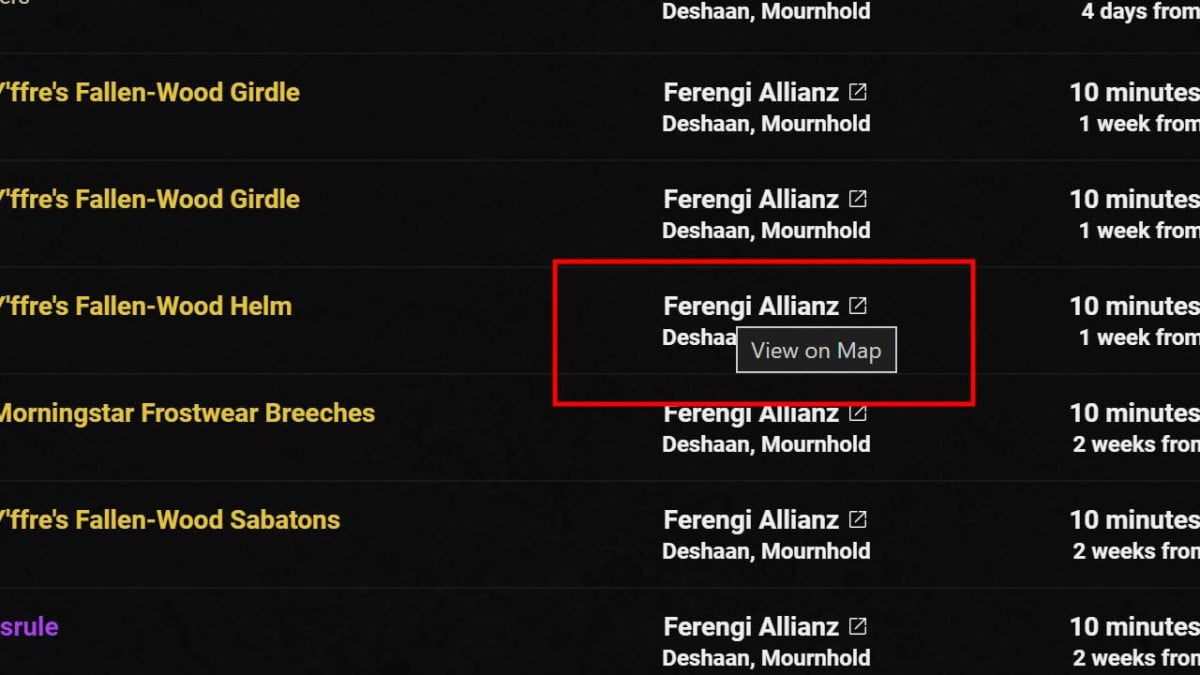Comment échanger dans ESO?
Sur PC/Mac, maintenez [F] pour ouvrir le menu radial, puis sélectionnez « Inviter à échanger ». Appuyez sur [R] pour confirmer l’échange.
Sur console, appuyez sur [Menu] (Xbox) ou [Options] (PlayStation) près du joueur pour commencer l’échange.
Quel est le meilleur endroit pour échanger dans ESO ?
Les marchands dans des villes comme Raidelorn, Longsanglot, Haltevoie et Autremonde vous offriront les ventes les plus régulières, car ce sont des centres de joueurs majeurs souvent utilisés dans ESO.
Quel est le meilleur addon de commerce pour ESO?
L’addon de commerce et vérificateur de prix d’ESO-Hub est le plus populaire dans ESO. Il est souvent utilisé avec MM et AGS.
How to install the ESO Hub Trading Addon?
Download and install the ESO Hub client Windows/Max/Linux. Once downloaded, run the installer and you are all set.
Is the ESO Hub Trading Addon on ESOUI?
Yes, ESO Hub Trading Addon can also be installed via ESOUI and the Minion Addon Manager for ESO.
How do I find the Addon folder for ESO?
Most often, the addon folder is located under: C:\Users\[USERNAME]\Documents\Elder Scrolls Online\live\AddOns.
How do I check item prices in ESO?
You can use the ESO-Hub Trading page to view current listing and sales prices for any item, across both the PC-EU and PC-NA megaservers. Our addon and client ensures data is constantly being updated.
Is there an alternative to Tamriel Trade Center?
Yes, the ESO-Hub Trading Addon is more lightweight, optimized and gets updates more often because it is maintained by the biggest ESO website ESO-Hub.com.
How frequently is the ESO Trading data updated?
The data is crowdsourced and regularly updated. Each item displays a 'last updated' timestamp, so you can easily see when it was last verified.
 English
English
 Deutsch
Deutsch
 Русский
Русский
 Español
Español