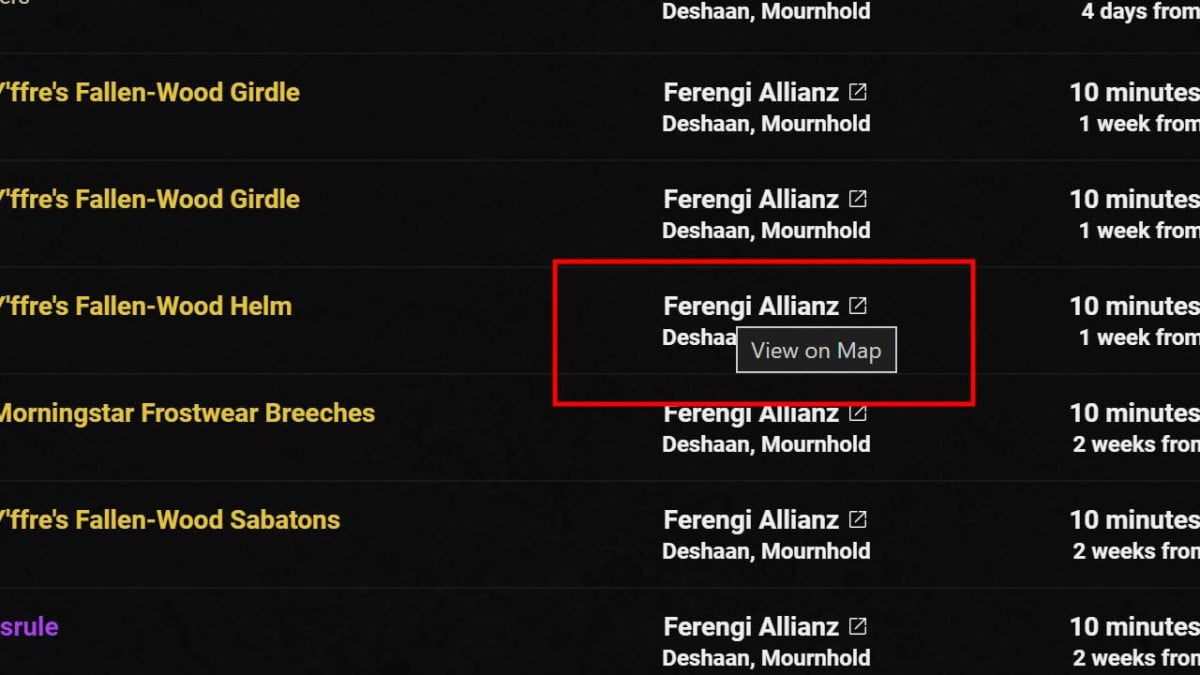Как торговать в ESO?
На ПК/Mac удерживайте [F], чтобы открыть радиальное меню, затем выберите «Пригласить к обмену». Нажмите [R], чтобы подтвердить обмен.
На консоли нажмите [Menu] (Xbox) или [Options] (PlayStation) рядом с игроком, чтобы начать торговлю.
Где лучше всего торговать в ESO?
Торговцы в таких городах, как Краглорн, Морнхолд, Вэйрест и Элден-Рут, обеспечат наиболее стабильные продажи, поскольку это крупные игровые хабы, часто используемые в ESO.
Какой торговый аддон лучший для ESO?
Торговый аддон и проверка цен от ESO-Hub — самый популярный в ESO. Часто используется вместе с MM и AGS.
How to install the ESO Hub Trading Addon?
Download and install the ESO Hub client Windows/Max/Linux. Once downloaded, run the installer and you are all set.
Is the ESO Hub Trading Addon on ESOUI?
Yes, ESO Hub Trading Addon can also be installed via ESOUI and the Minion Addon Manager for ESO.
How do I find the Addon folder for ESO?
Most often, the addon folder is located under: C:\Users\[USERNAME]\Documents\Elder Scrolls Online\live\AddOns.
How do I check item prices in ESO?
You can use the ESO-Hub Trading page to view current listing and sales prices for any item, across both the PC-EU and PC-NA megaservers. Our addon and client ensures data is constantly being updated.
Is there an alternative to Tamriel Trade Center?
Yes, the ESO-Hub Trading Addon is more lightweight, optimized and gets updates more often because it is maintained by the biggest ESO website ESO-Hub.com.
How frequently is the ESO Trading data updated?
The data is crowdsourced and regularly updated. Each item displays a 'last updated' timestamp, so you can easily see when it was last verified.
 English
English
 Deutsch
Deutsch
 Français
Français
 Español
Español