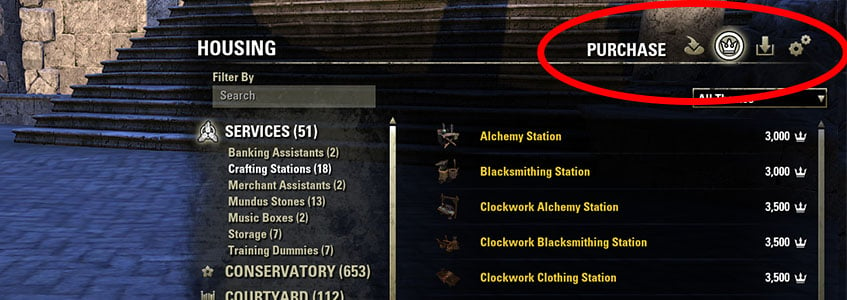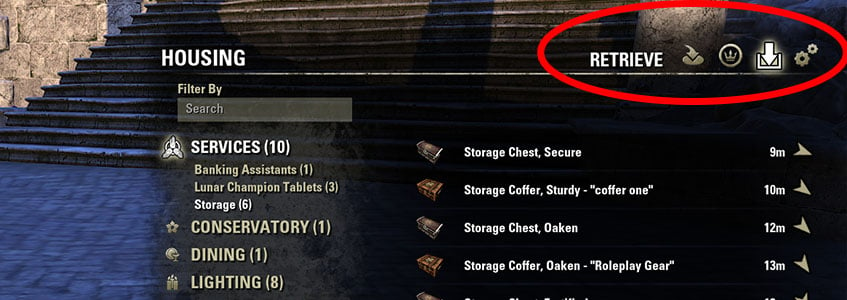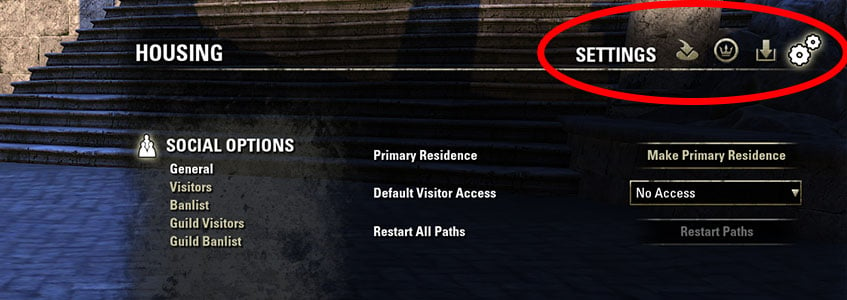Once you own a house, you can start decorating it, you have the housing editor for that. There are over 6000 housing items and more get introduced every new update! By pressing F5, you will get into the housing editor, right on the d-pad and circle for PlayStation, or right on the d-pad and B on the Xbox.
- Place Tab: with this tab you can place items from your furnishing list everywhere in your house.
- Purchase Tab: This is your housing crown store, basically a second crown store. Here you can purchase all kind of items, most of them can be obtained through playing the game, and some are exclusive to the store.
- Retrieve Tab: Once you have placed an item, you can either pick it up again, or use the retrieve tab. This tab shows you how far the item is away, and if you want you can instantly retrieve it. This is especially helpful, when you accidentally place an item below the base structure and have no way of getting it back, unless you retrieve it through the tab.
- Settings Tab: Here you can adjust your permissions for your house.
You can also use the SEARCH field, to find your items faster.